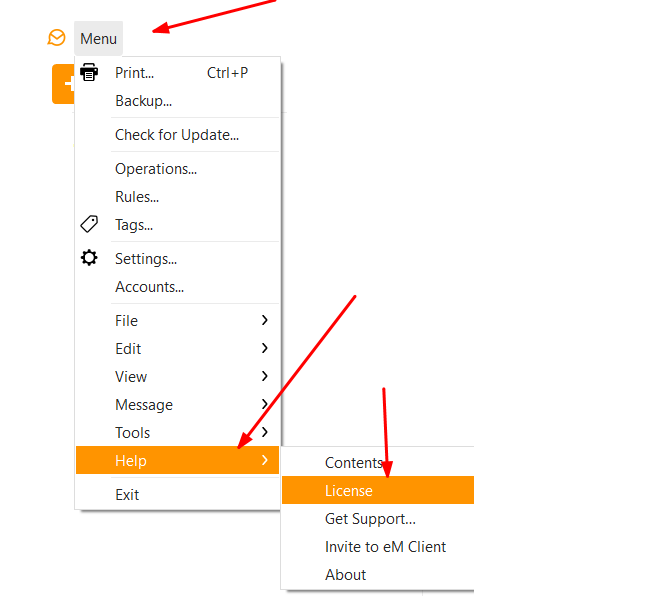Please look at title Can’t you simply give me an answer??
Norman, to activate eM Client, you don’t go to the web site. You do it right within eM Client. Open eM Client, then click on Menu>Help>License, then click on Activate. It will bring up a field where you can paste your activation key into.
I go to menu>help>license but I do not get the option to activate. What do I do now?
Hello William,
If you see the licence details and you see the “deactivate” button, then your licence is already activated.
Russel
I have the same problem with my 2nd PC. I have a PRO license but the Help menu on the new PC installation only has “HELP>Buy PRO Version Subscription” no “HELP>License”???
Can you give a screenshot Clyde.
My “free” choice is asking for input of activation code but in windows drop down there is no place to activate but email has stopped receiving and sending. Now what? HELP please.