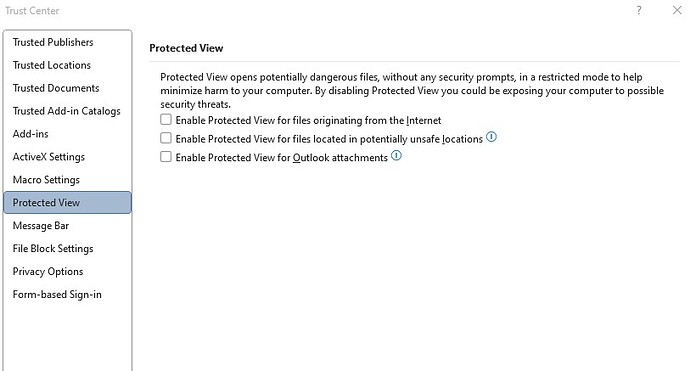Hi
All my office attachments open in viewing mode not editing mode. It requires me to download if I need to edit.
My setup in office is correct and for comparison I tested in outlook and it opens in editing mode directly.
Is there a setup in em client that I should change?
I think MS Office opens files as read only depending on their location. As the file is opened from your temp directory, MS Office may treat it in this way. Save the attachment to your normal Documents folder, and MS Office should open it as editable.
Thank you Gary.
I tested in outlook and the file opens in editing mode.
Why the behavior is different between client and outlook?
These are settings in MS Office. This page mentions a few of those settings and how to change them:
Thanks again Gary. I am very familiar with office setup and naturally I checked it before creating this topic.
see below screenshots. These are from the same computer that has em Client for couple of years now and I just setup the same account on outlook to test it.
- Office setup in trust center
- Em Client email attachment (cannot even change the viewing to editing)
- same email, same document on outlook
I hope these help describing the issue.
To summarize, the issue only happens in Em Client and does not happen in outlook. Same machine.
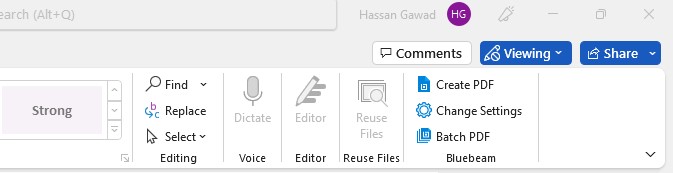
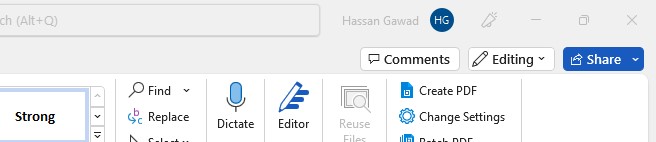
You will need to ask Microsoft for assistance with configuring their applications.
In the meantime, save the attachments in a trusted location like Documents, and MS Office will open them as editable.
Just adding to Gary’s advice, I think the difference between Outlook and eM Client is that Outlook saves attached files permanently in your Downloads folder. eM Client saves the file in your Temp folder, which is non-permanent and which can house malware. So Windows opens it read-only for security reasons. eM Client also empties it’s Temp folder on exit.
As Gary said, best to save the file in your Documents folder first.
Alternatively, you can edit the read-only file when opening directly from eM Client, just click on View then choose Edit document, and edit away. But all you can do with the edited document is to Copy it or Save as in your Documents or some other permanent folder. Windows won’t let you save it back in the Temp folder, it puts up this message:
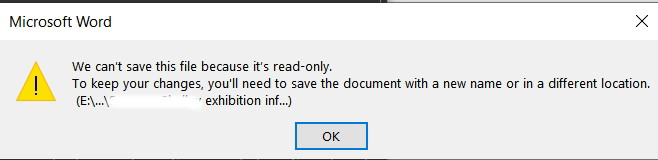
Also whatever editing you do, eM Client will always open the original attached file from the email, not any edited version. Much safer to save it permanently in your Documents folder before opening to avoid any confusion.
When I click on Viewing, the other option like, Editing and Reviewing are greyed out. eM Client is not letting me select the options. The issue must be with eM Client settings that it is not allowing the MS Office files in edit mode. I can open and edit the same file directly from MS Outlook.
lunes 06 febrero 2023 :: 1809hrs (UTC +0100)
To edit an MS Office document from eMC you will need to “Save As” to your computer.
Probability is that edit is possible direct in Outlook is that Outlook & Office are both Microsoft
¡Buena suerte!
¡Saludos desde Valencia la soleada en España!
skybat
Hablo español, luego portugués e inglés, con conocimiento de varios otros idiomas.