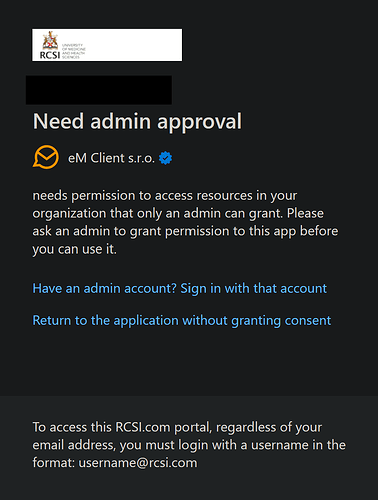My university mail just migrated to “Exchange Online”. Now I can’t add them to EM client any more. When I try automatic setup, it wants me to get approval from the admin (not happening). I guess this is because it’s trying to set up a connection via some exchange online api that is more powerful than imap, which makes sense of course. The problem is, when I want to do a manual imap setup, it doesn’t let me use oauth, which unfortunately is the only way to log in now. Is there anything I can do about this?
It means your university needs to approve all applications that connect to their server.
You will need to ask the server admin (IT department) to approve eM Client so you can connect. Then setup the account using the automatic setup. They may have already done so, as the server admin will automatically get a request if you tried to add the account. But check with them.
Hey, thank you for the super quick response. In the university instructions there is a chapter on “connecting without support by ID” where they just state the imap server, port and oauth2 requirement so I thought it might be possible to connect without approval using that protocol. Might be a wrong guess though
I did send them the approval notice so keeping my fingers crossed
Hi!
I have similar problem. I try to log in to e-mail owned by a University. They will not authorize emClient. However, before I moved to your software, I was able to set up this account on Thunderbird via ExQuilla. Why it worked there but would not work with emClient? Any workaround?
Thanks, Greg
We would need to know “the exact error message from the log” to see if the University is blocking or if it’s just wrong mail settings etc.
So click the dropdown arrow on the right of Refresh top left and click Show Operations. Then click the Log tab and look for any obvious error messages and paste them in this thread.
Note: Blank out anything personal.
Thanks for prompt reply.
When I try to set up account I get this:
Therefore, I am unable to finish setup, have to cancel it.
The log does not contain any information about it (neither in Operations, nor in Errors, nor in Log).
Greg
Need admin approvals
eM Client s.r.o.
Needs permission to access resources in your organization that only an admin can grant. Please ask an admin to.
That error message in your screenshot means your university IT dept has locked down (non admin user) mail client setups and you have to contact the University IT to do that for you or upgrade your user access to be able to install it locally.
Some Universities can be fussy as to what mail clients they will allow to be installed. Hopefully your university IT dept will allow eM Client.
Thanks.
Yes, as I mentioned in original post:
- RCSI will not allow this
- before I moved to emClient I used eqQuilla plugin to manage this Exchange account in Thunderbird and I needed not approval. Why? Can some similar workaround can be introduced in emClient?
Greg
eM Client doesn’t currently allow external Plugins. You would need to put that on a Sleekplan suggestion.