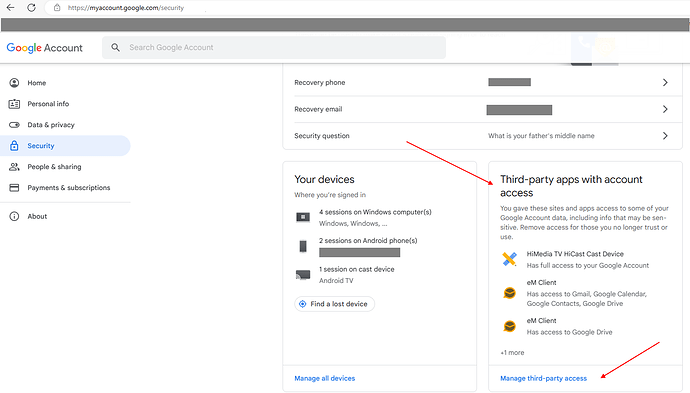eM Client 9.2.1222+ca104852e5 (Windows),
Delete all Cache
Setup Gmail account for IMAP
Done with Automatic configuration and manual configuration.
Log Auth:
the first ReacquireCredentials is ok
the RefreshAccessToken ok
the second ReacquireCredentials = false
in the googel App the emClient as third party is done and ok.
Any ideas Thx
Go to your “Google Security / Third Party Apps” section and remove any eM Client tokens. Could be an old token problem or maybe multiple duplicate eM Client tokens.
Then remove and re-add your Gmail account via the “Automatic wizard setup” as per this eM Client Google Workspace setup. Email Client for Gmail and Google Apps | eM Client
At the end your default browser should appear with the popup to allow access to your Google account. If you click allow and nothing happens, then try changing to a different default browser.
When you click allow on the popup, the browser normally shortly after closes and you then end up back in the eM Client GUI and Gmail starts to sync.
Thx this way I tried several times, but always the same the token is in google renewed but the final connect to EM client isn´t finished.
When you say the final connect to eM Client isn’t finished, when you click “Allow” which is the final part of the email setup wizard, does that then disappear and go back to eM Client ? Or do you not get past that.
What version of Windows are you using?