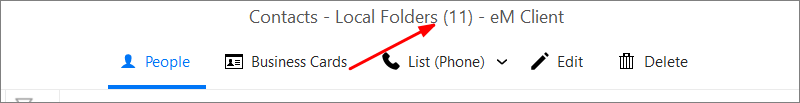it’s version 8.2.1659
Please go to the Contact section of eM Client.
Make sure you are using the People view.
Click on the distribution list and the details as in my screenshot are displayed in the preview.
Thanks! Had no idea that option was there. Weirdly, it didn’t show at first, but i kept clicking around and now it’s there.
Still, please ask if the total could be displayed next to the group name.
Another question…is it possible to download other templates? I like the wider slider bar, but that seems available only on the Classic, and no others. Thanks again!
Other than the Themes that come with eM Client, there are some user created Themes available here for download.
You can also edit your favorite theme using the Theme Editor, and change the scrollbar width.
You need to select this option:
Find out more about editing Themes here.
In Windows 11, right click on group name in the sidebar, select properties. Number of items shows at the bottom.
You mean a folder?
Yes, you can do that or when you click on a contacts folder, the total number of contacts in that folder is displayed in the title bar without you having to click on anything else. ![]()
when you click on a contacts folder, the total number of contacts in that folder is displayed in the title bar without you having to click on anything else.
Thanks @Gary I too use the number at the top of the menu to see even how many normal contacts there are anytime as well. Very simple ![]()