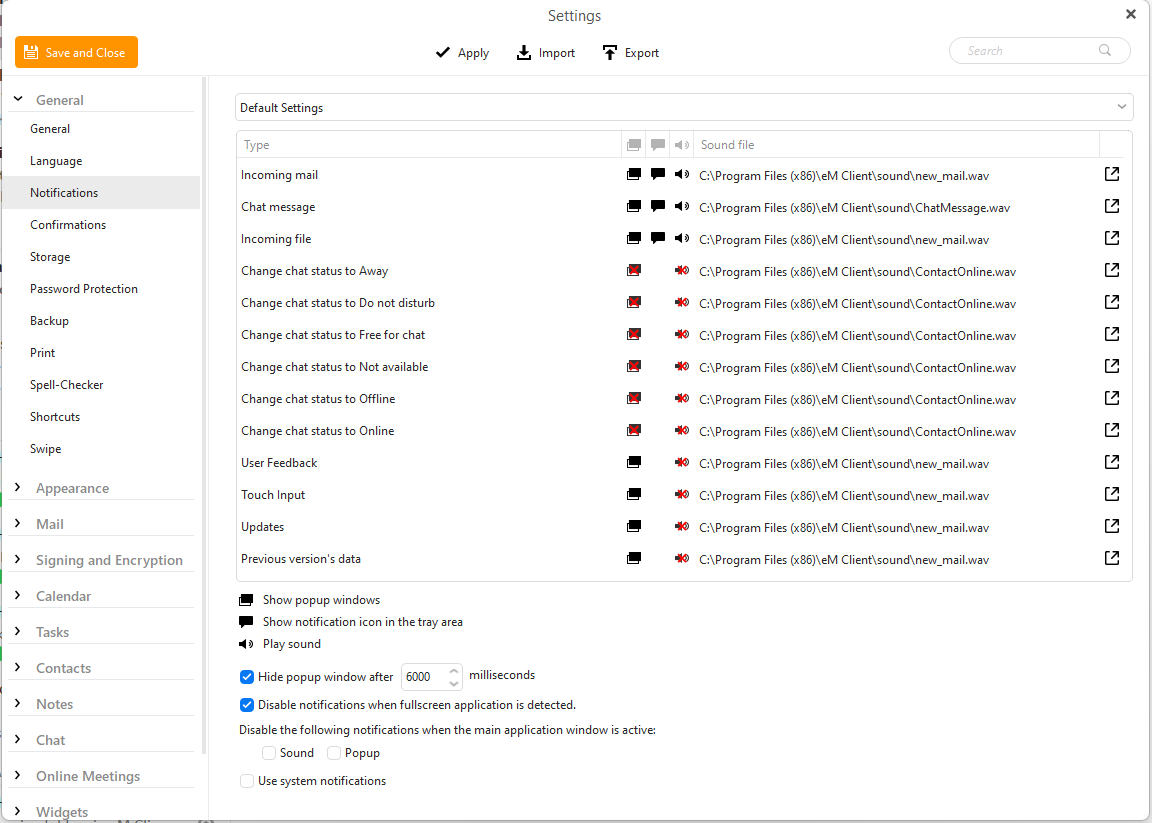Apparently eMClient overrides Win 11 notification settings, and even eMClient’s notification settings. I have turned off ALL notifications and sounds but still I get notifications and sounds with incoming messages.
eM Client doesn’t overright Win 11 notifications. You just enable or disable whether you want eM Client or Windows system notifications in the settings.
If you want Windows 11 notifications in the bottom right corner, then go to “Menu / Settings / General / Notifications” and tick the box at the bottom marked “Use system notifications”.
If you only want eM Client notifications, then just disable that box.