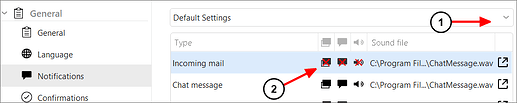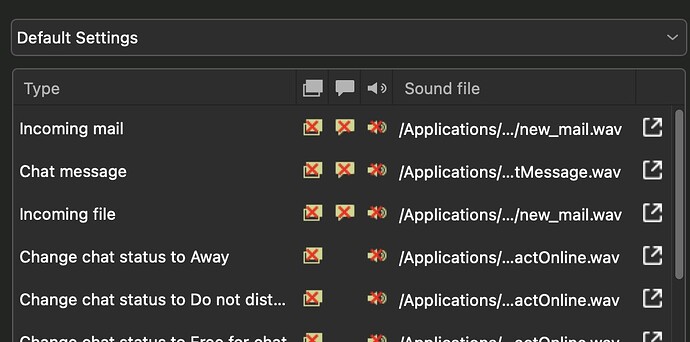I finally figured out I had to turn on notifications in my System settings to see the eM client unread icon in my task bar. Now I want to only see notifications for one of my two email accounts (gmail). The settings in eM Client > Preferences > Notifications seem to do nothing for the icon count. In fact, I turned them all off and it still shows unread email. The only way to remove my gmail account from the unread count was to turn off IMAP/SMTP entirely. I don’t see any settings in the Mac Preferences to turn on one account vs the other. Is there something I’m missing? Is there a way to turn off all notifications for one account on Mac?
On that page in Preferences, you can click on the Default settings dropdown (1), and select the account you don’t want to see notifications for. Then click on the three icons so they have red X in them (2). Click on Save & Close.
Notifications have nothing to do with unread count. It just won’t give a popup or sound notification when a new message arrives. The folders in eM Client will still have the unread counts, and the messages will still be displayed in the Unread favorites folder.
Yes. I did that but it’s not working on my Mac. I turned gmail back on and with these settings see 578 emails.
As I said, notifications have nothing to do with unread count. It just won’t give a popup or sound notification when a new message arrives. The new messages will still arrive and be seen in the Inbox or whatever folder they are in.
Notifications means a popup window and sound to tell you there are new messages.
There is no way to stop new messages arriving other than to disable the IMAP service as you have already done.
That’s a bummer. Sorta defeats the purpose of combining accounts into one app for me. I’ll keep it off. Thanks!
Not at all. The purpose of adding an account to eM Client is so it can display it’s messages stored on the server.
The solution if you don’t want to see the messages, is either don’t add the account, or disable it.
Yes, I want the account. But I don’t want it included in my new email count. I only want to know if I have new work emails. Other email clients with far fewer functions have this option. Unfortunately they don’t have local archiving, which is a must for me. So far I like eM Client but will only use it for my work account.