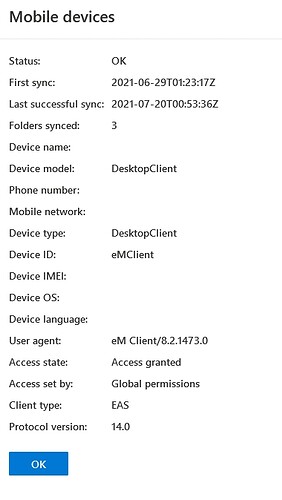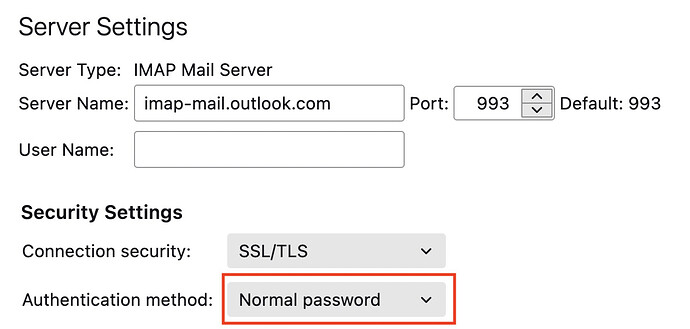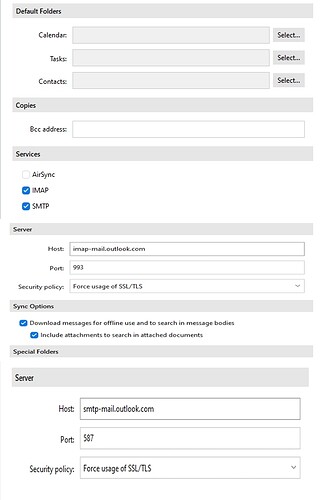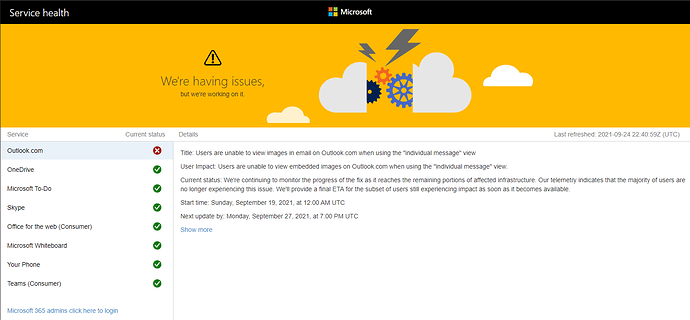Tries deleting the account and re-adding it. Now I have no emails at all in my eM Client and still failing to connect.
I believe so. I did have to authorize a MSFT.
thanks. This works fine. Don’t know why I would use the other method.
As you can see, the client has “Access granted” on my live account, so this isn’t an authorisation problem.
Tried turning on the logs and restarting eM Client and it’s not logging anything either. The logs directory is empty.
In Thunderbird, go to your account settings.
What is in this box:
If it is oAuth2, what server name are you using?
Is this a personal or MS Business account?
Is that for IMAP?
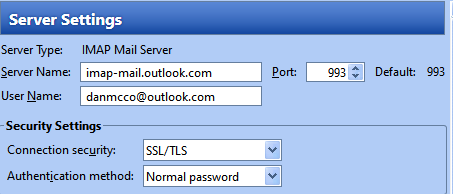
@danmcco So that is normal password, not oAuth, that is why it is not affected. This issue is that the server is rejecting the oAuth certificate.
I gave instructions above how to setup the Outlook.com mail account without oAuth in eM Client. If you use that method it will also work in eM Client.
@Gary
It does not work in eM Client. It fails to connect to the server.
When I tried installing Thunderbird, it failed to connect, but it was using different imap and smtp addresses.
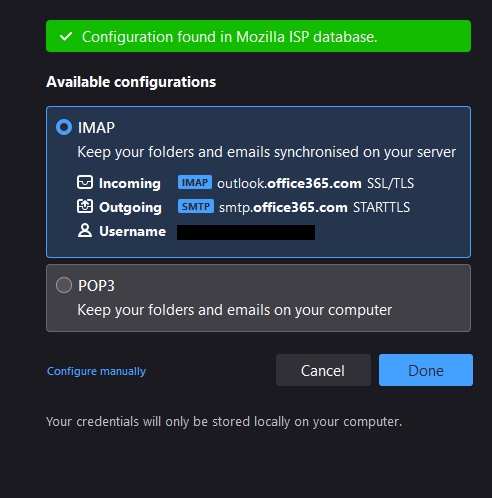
I tried changing them with manual configuration to the ones listed above and it just sat there trying to connect to the server, so it wouldn’t accept those either.
@Gary. I only use imap.
I meant your screenshot appears it is for EAS. This is what is used to sync the calendars and contacts. I believe we are getting a valid oAuth token for AirSync, and you can set that up and it syncs calendars and contacts just fine using oAuth.
But that is not for IMAP, which is used to sync messages. When eM Client asks the server to authenticate for IMAP using oAuth, the server says No, authenticate failed.
Since you only use IMAP to receive/send emails then eM Client is probably not the right choice for you. Thunderbird is excellent for just sending/receiving emails, eM Client is used for Calendars, Contacts, Chat, showing purchased items arrival days and more. All these things including your folders are synchronized each time you launch eM Client. This is the best email program I have used with my Microsoft accounts.
Just a suggestion.
These are my settings for eM Client. As you can see AirSync turned off in the ss and ONLY imap is being used.
I had to attach the second and third ss to the first as this stupid forum only allows me to paste a link to one pic. The second two settings for imap and smtp for eM Client are under it.
This is EXACTLY as it was when the email account was set up and was working fine until this morning.
Same thing happened to me today. I deleted and tried to add Outlook again and had same red triangle. During bootup Malware Bytes sent an update which I installed. Also there was an addition to my Opera Browser which was installed and started before opening Emclient.
Just got Outlook from office 2019, installed it and tried to connect to my Hotmail account. Even that’s not connecting to Hotmail now.
Worked fine doing it this way, the fact that the other options vs automatic are greyed out sort of does not make this easy to find.
EmClient 8 if that matters
Dankjewel!
Het werkt! ik hoop dat Microsoft snel het probleem met Oauth oplost
I disagree about Thunderbird. It is just fine, but Thunderbird has had an on and off again relationship Mozilla and firefox and after the recent Mozilla cutbacks, and continuous rumors of complete abandonment, except for security updates, I don’t see thunderbird being a reliable product for the future unless there is a major group that decides to support its development.
If Microshaft are working on it, that means it will be down for several days. I’ve been down that road before with them and it never ends well. Even your ss shows the next update isn’t until 27th at 7pm, that’s more than two days from now.
They will take their sweet time about it as usual. Meanwhile, they don’t give a damn about their customers, especially those using free services like Hotmail.
@steveshank I don’t need an all singing and all dancing email client. I only need it for emails and eM Client did what I need it to do. I already have Windoze OS that tries (and fails every time) to do everything for you.