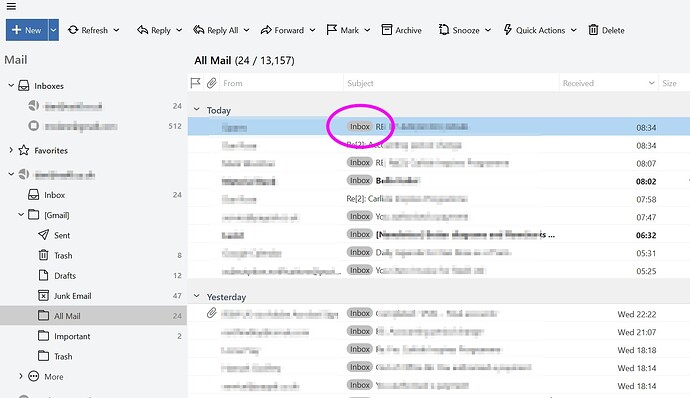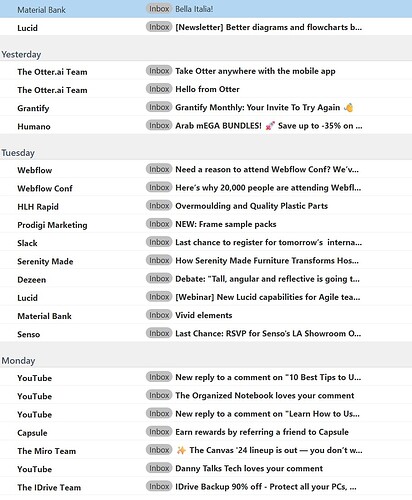Hello. I’ve seen this topic on other threads but can’t find a solution.
My Inbox folder shows 24 unread messaged in the counter on the left navigation pane.
However when I filter for Unread mail I can only see 1 unread message.
To find the other 23 messages I have to go to the All Mail folder.
Here, I notice that there is an “Inbox” label next to the subject of the majority of messages. Also when I filter for Unread messages I notice that tthey are all newsletters.
What is going on here please and how do I make ALL of my emails go to my main inbox?
Where is the “Inbox” Label coming from? I’ve unchecked in Gmail a setting to show this label in IMAP, but it hasn’t changed anything. Can I just remove this label entirely or will this break something.
Thanks in advance for any help!