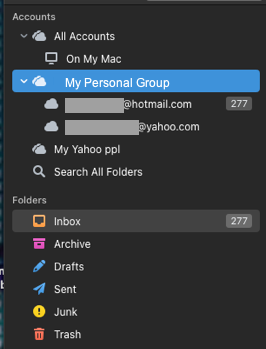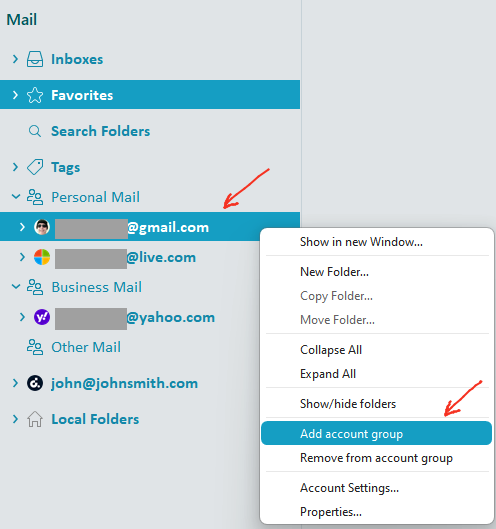Yes, you will see noth email list there. Please send an email to [email protected], that you want to join beta program and we will add you.
It doesn’t look like there’s a combined Inbox/Sent/Archive below the group? I really don’t want to have to constantly go through all my accounts separately. In Postbox you just get access to combined folders per group.
Yes i see in Postbox you can “click on a Group account heading” which then shows the Unified Inbox, Archive, Drafts Sent etc (for all the accounts in that group) “further down the left of the Postbox GUI”. Something very unique to Postbox and I suspect would be alot of work to implement.
Where most mail clients have Global Unified folders at the top (for all accounts) like eM Client.
That’s unfortunate, because it was one of Postbox’s best features and it’s really a pain in eMClient when you have 5 or 6 email accounts you manage to have to keep going to each, opening them up expanded to see your boxes. Painful and hoping this does get some attention in the Dev side for eMClient.
There’ll be unified Inbox when selecting an account group. Sent and other folders will have to be handled by search folders (at least for now).
Hi Michal, do you have any news about the timing of the release of the new update?
It is January now…
Not yet, it’ll take some more time. It was a christmas time, not an ideal time for a development of new features, but we have some of them already ready, but the release process take some time.
When do you expect the release to happen?
It is hard to tell exactly, a few weeks.
That’s a disappointment ![]() Can we at least move the Search folders under the group?
Can we at least move the Search folders under the group?
Hi Michal, do you have any update? It’s 3 weeks now…
Looking forward to upgrading eMClient.
Do you want to put each search folder into a different group or the whole ‘‘Search folders’’ under one group?
As there doesn’t seem to be a unified folder like Postbox, what I hope is that you can add a Search folder under the group itself. So in Michael’s screenshot, right-click on Work > Add search folder. Then the search folder would be placed at the bottom of the account group, so you have:
Work
> burger@...
> info@...
> Sent (this is the name of my Search folder).
Personal
> michal@...
> Archive (once more this is the name of my Search folder).
Otherwise this effort is useless to me, I don’t need to group accounts just so that they are grouped together, you can simply add them in the right order. What’s needed for grouping is that you have combined views of the groups. I’m one to always archive my mails, so if I want to look into archive, which I often do, then I still have to go through all these accounts (I have a lot). So if there are no group views for non-inboxes, I would like to add search folders under it, so I can just add manual search for the contained accounts. Not perfect, but at least better than what it is right now.
Hi Michal, looking forward to hearing from you…
When this update will be ready? We started talking in mid-december.
Regards
Account Grouping and Unified account group inboxes “is now implemented” with the latest just released V10.1.5131 for Windows and Mac via the release history page.
Right click on your mail account, and click “Add account group”. Then “name the group whatever you like”.
Then “drag your accounts into that group” as in the below Personal, Business & Other group mailboxes.
If I click “Look for updates”, the reply is “no updates available”.
Should I download the new release and install it?
Should I install the new release after having disinstalled the previous one?
Thank you for the pieces of advice.
If I click “Look for updates”, the reply is “no updates available”.
interim updates via the release history page are not all automatically pushed untill fully tested. So that’s why it’s not available via check for update.
Should I install the new release after having disinstalled the previous one?
First backup your current eM Client via “Menu / Backup” incase you need to restore for any reason. You can see when the backup is complete in “Show Operations” via clicking the drop-down on the right of Refresh top left.
Then once backed up, uninstall eM Client and if you have Windows “don’t delete the database” when asked on the uninstall wizard. Then download the new updated version V10.1.5131 via the release history page and install.
Very useful and amazing update!
I am using it already and it works greatly.
Thank you very much, this is exactly what I was waiting for.
Excellent! And I love that the group itself acts as an ‘All inboxes’ of the included inboxes… except for the Exchange delegated inboxes!
Could these also show up please? That’d be splendid ![]()
Have you tried already either right-clicking on the account folder directly above the Inbox and choosing Delegation or Public Folders.
Or right-clicking on the account folder and click account settings. Then go to the “Exchange Web Services Tab” and go down to Delegated accounts and click “manage delegated account” and enable the folder paths you want to show. Also you can click “manage public folders”.