In spite of choosing “get allways pictures from this sender” the mails continue to arrive without pictures !!
This started with the new version 9.0.1361
Try for a test setting the eM Client “Menu / Settings / Mail / Privacy” option to “Display unsafe content in all messages” just to test and see if that works.
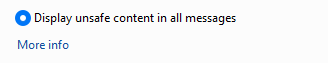
I do that with my own with alot of Inline emails arriving where i know all of my senders who arrive with sometimes inline pictures and attachments arriving etc and seems to work fine in same 9.0.1361.
Also try clicking with your current setup before changing, (on another email label / folder that has already been read ok) and then click back on the email or label / folder) that isn’t displaying. See if that makes any differance just incase its some mailbox server eg: IMAP / Exchange header mail delay arriving into eM Client.
Thank you “Cyberzork” . ![]() It worked perfectly
It worked perfectly ![]()
But strange the problem occurred after installing the new version.