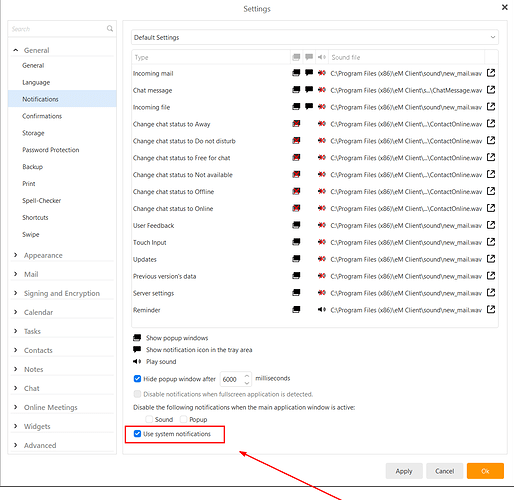Hi all,
I installed a couple of days ago eM Client to replace definitively Outlook, vers. 8.2.1473
But I’m experiencing an annoying issue: almost every email that come in no sound/popup notificaton arrives.
Could you please advise on it?
Thank you
Cheers
Raff
There are two ways to receive these notifications; from eM Client or from the Windows Action Centre.
To use the Windows Action Centre, in eM Client go to Menu > Settings > General > Notifications and make sure that Use system notifications is enabled. You may also need to change the Windows Action Centre preferences to allow sound, popups, certain apps etc.
If you want eM Client to give the notifications, untick that option.
Also check the other options in those settings. Immediately above system notifications is an option to disable sound an popups when the main application is active. If you select those, and are just browsing messages in your Inbox, you will not get notifications.
Hi Gary,
thank you for your reply.
Actually, both (Windows and eM) notifications are enabled, as you reported.
I still don’t hear any sound neither pop ups. The only icons I see are the one shown in the attached image: a folder on the eM icon, and another one at the far right of the windows bar.
Update - unticking the system option works. So, I think it’s a windows issue, or, better, “my” windows issue