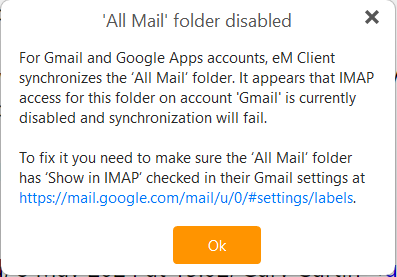eM Client shows the All Mail folder for Gmail. How can I eliminate eM Client from showing that folder?
I can log into my Gmail account using their webmail client and deselect “Show in IMAP” for the All Mail folder, but I suspect I need to refresh the list of folders to which eM Client subscribes at the server.
Under Account settings, and the IMAP tab, there is the option to automatically detect special folder names. All Mail is not listed yet eM Client included that pseudo-folder when it added its folders to which it subscribes. No option there to refresh or re-subscribe to folders reported by the IMAP server.
Other IMAP clients not only let you re-subscribe to IMAP folders, but also let you select to which you want to subscribe. Just because the server doles out a list of all folders does not mandate an IMAP client must subscribe to them all. I also tried right-clicking on an account in the tree pane, but neither Account Settings nor Properties give me the option to refresh the subscribed folders, or to choose which folders to subscribe.
Did eM Client figure automatic subscription was the only available method and wrest control away from its users? This would be the first e-mail client I’ve used in 30 years that does not let me decide to which IMAP folders I want the client to subscribe. No, I have not tested every IMAP client that has or does exist, but I’ve trialed dozens, and this is the only one that doesn’t let me decide to which folders it will subscribe. Back when I first started using Thunderbird, it let me choose to which folders it would subscribe. MS Outlook always let me choose to which folders to subscribe. Bad enough that Gmail’s IMAP is not really IMAP, but sufficiently different to label it as gIMAP, to only find out my client really is not a robust IMAP client that is outstripped in ancient IMAP functionality that extremely old and even new IMAP clients can perform.