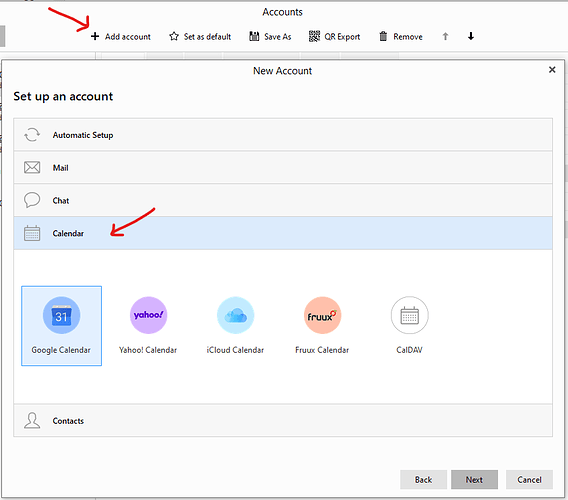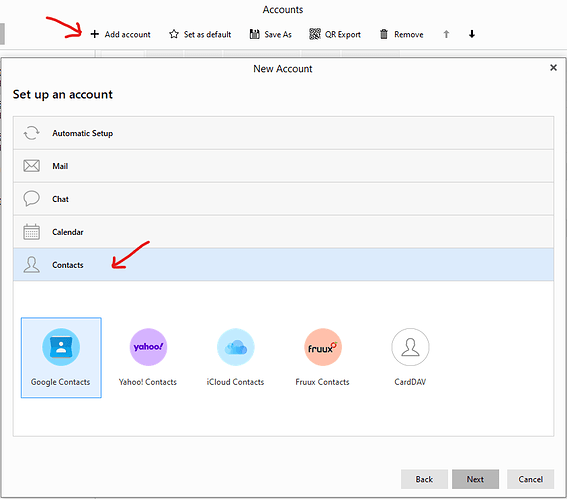I have no folders in my calendar or contacs tabs - and thus no calendars. Right clicking does not bring up a context menu (i.e., it does nothing). Reinstalling eMClient did not repair this issue. After using eMClient soley for email for many years, I would now like to use its calendar and contacts features. What must I do to use these features?
I have the same issue.
I have no folders in my calendar or contacs tabs - and thus no calendars.
As reinstalling eM Client still does not show any calendar or contacts, if you have an IMAP, Exchange or iCloud account, suggest to next remove and re-add your account again via either the automatic email wizard or manual option depending on what your mail server supports. To access accounts go to “Menu / Accounts”.
Allways try the automatic email wizard first as that normally will add any server calendars and contacts, tasks etc at the same time.
Note: Before removing you account, backup eM Client via “Menu / Backup”. You can see when the backup is complete via “Menu / Operations”
I followed the instructions. After reinstalling my account, my calendar and contacts remain empty. BTW, the message shown in the window for both tabs is “this folder contains no items and no operations can be performed”.
If the calendar is setup as CalDAV, and there is no folder, then it means the CalDAV URI is not correct.
Who is the calendar provider?
I do not believe my email account (with pobox.com) includes calendar or contacts. Can I add separate calendar and contact accounts?
I do not believe my email account (with pobox.com) includes calendar or contacts. Can I add separate calendar and contact accounts?
If your mail server doesn’t have included Calendar and Contacts, then yes you can add other Calendars and Contacts.
To manually add another Calendar, go to “Menu / Accounts”. Then click “Add Account” and select “Calendar” where you can then add any of the below Calendar types.
There are two ways to add Contacts manually.
You can either go to “Menu / Accounts”. Then click “Add Account” and select “Contacts” at the bottom where you can choose to add any of the following Contacts manually.
You can also add Contacts manually by going to “Menu / File / Import” and you can import Contacts in (.vcf|) or (.csv).
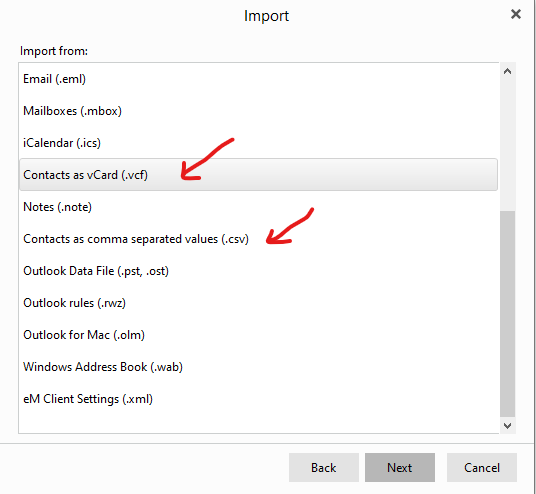
Thanks. I started the thread from my laptop over the weekend. At the office today, I started eM Client on my workstation and discovered that on that machine I DO have contacts and calendar. All account credentials are the same on both computers. Is there a way to link the databases on the two computers and keep them synced?