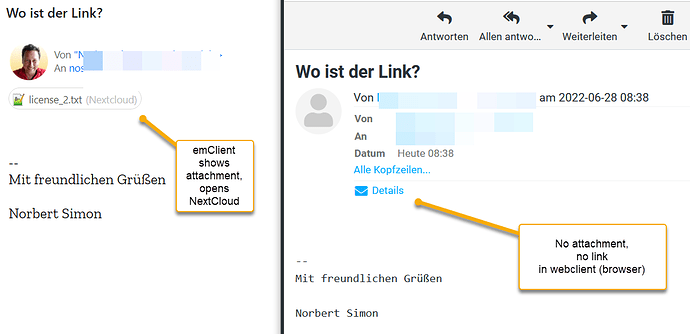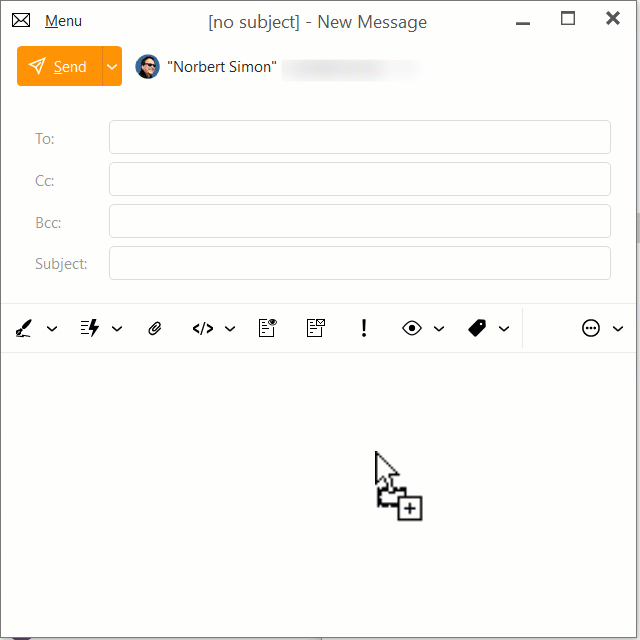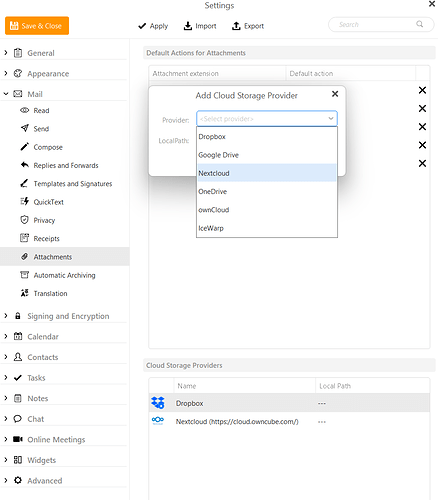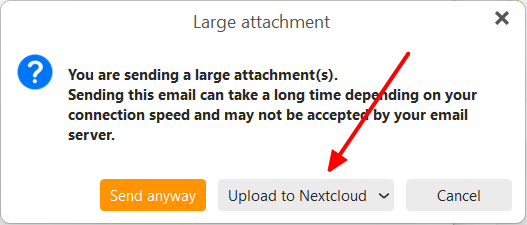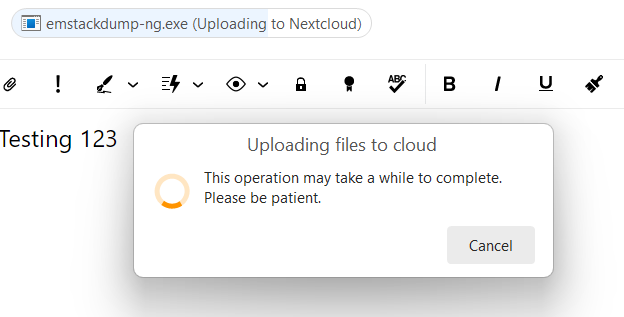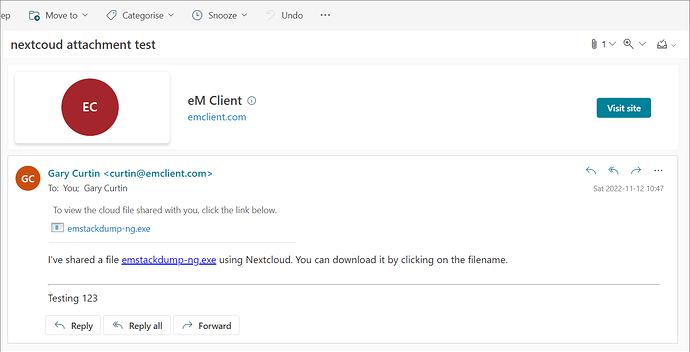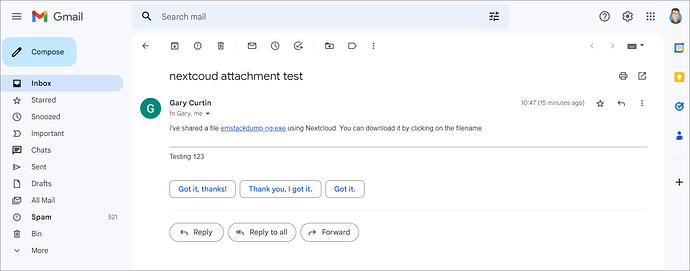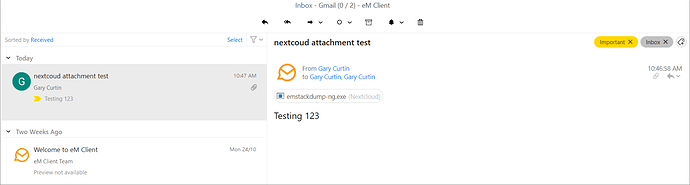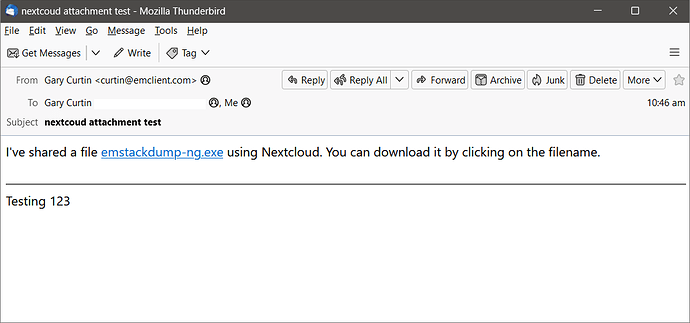I have emClient version 9.2.1628 with two accounts.
I have just sent a message with NextCloud attachment from account A to account B.
The attachment was uploaded, in account B of emClient it is displayed as attachment(NextCloud) - but no text with download link.
When I retrieve this message with my cell phone (fully HTML enabled client), any reference to the attached file or reference to the file in NextCloud is missing.
It is kind of lottery, if it depends on the recipient program whether a link is displayed as a file attachment, as text (Thunderbird?) or just “neither”.
I remember that a text was created in early version 7. I can not remember, when this got lost – some clients pointed out that mentioned attachments are missing.
Currently, I help myself as shown above, but:
One client asked, a few days ago, why there are two links to the same download. It turned out, that he had my manually link and an additional text from emClient (Outlook user, version unknown).
This is crap.
PLEASE, give me the option, to switch off the “accidental” notice of emClient and offer the download link directly within the context menu clicking on the file instead of “hover and wait”.
I need a reliable process for that.
Addendum:
It may depend on the e-mail provider whether or how the display takes place. This would mean that a proprietary protocol decides about the display. However, I must be able to rely on the fact that my sent e-mails look exactly like the ones at the recipient’s and vice versa. Independent of the program used, independent of the provider.