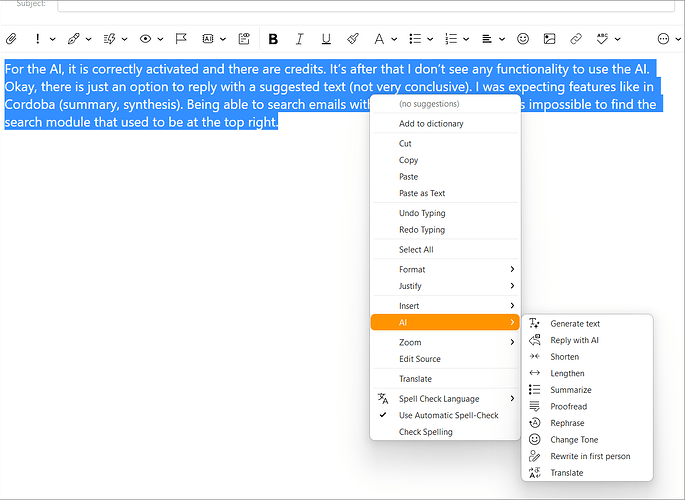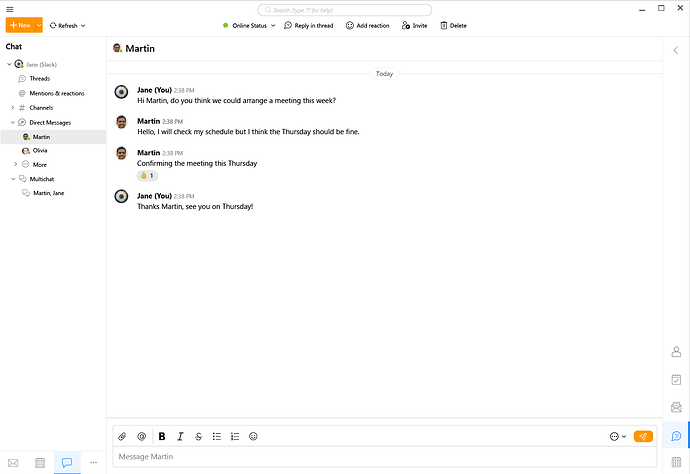I just upgraded my eM Client to version 10 and I don’t really see the advanced features. They talk about AI (supposedly free for 3 months), but I don’t see anything like that??? They mention Slack integration, but I don’t see anything at all. And I was hoping that basic and standard things like replying to an email by highlighting part of the text would finally be available, but no… So, just disappointment for now.
When you upgrade an existing Pro license to version 10, you get a free 3 month trial of the AI features. You will need to enable it in Menu > Settings > Mail > Artificial Intelligence if it is not already enabled, then use the AI functions when composing your messages.
To use Slack, first add your Slack account in Menu > Accounts > Add Account > Chat > Slack. Once that is done you will find it in the Chat section.
Thks for your answer
For the AI, it is correctly activated and there are credits. It’s after that I don’t see any functionality to use the AI. Okay, there is just an option to reply with a suggested text (not very conclusive). I was expecting features like in Cordoba (summary, synthesis). Being able to search emails with AI as well. By the way, it’s impossible to find the search module that used to be at the top right.
As for Slack, I activated it in the account but I don’t see what it’s for in eM Client? I thought I could send messages directly to Slack, either to users or channels.
When you are composing a message, you can use the AI like this for example:
Search doesn’t use AI. Just enter the text you want to search for in the search box (top centre) and it will find the items that include that.
Once you have added the Slack account, you can use it the same way you would the Slack app or web page, just directly in eM Client. It looks almost exactly the same.
Thank you Gary
, I understand better now and I have my answers. Regarding Slack, okay, I see it now with Emclient. But the point would still have been to be able to copy mail to Slack. If I understand correctly, it’s just about staying in Emclient to see the text exchange part. I would have liked, when I receive an email to share with my team on a project, to send it to the channel. I know it can be done with email addresses, but it’s not very intuitive and productive.
Gary, we have purchased 7 Lifetime Business Licenses and the AI features are not working. The preference settings have it on, but it’s telling us we need to buy it. We purchased the licenses at the end of November, so is this feature not included in the very expensive licenses we bought?
We purchased the licenses at the end of November, so is this feature not included in the very expensive licenses we bought?
I would suggest you login to the VIP support page and lodge a support ticket to check your business licenses as to why your AI is not working.