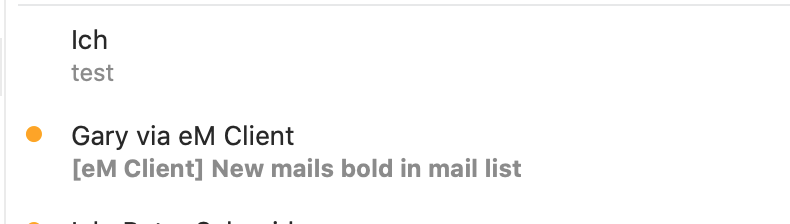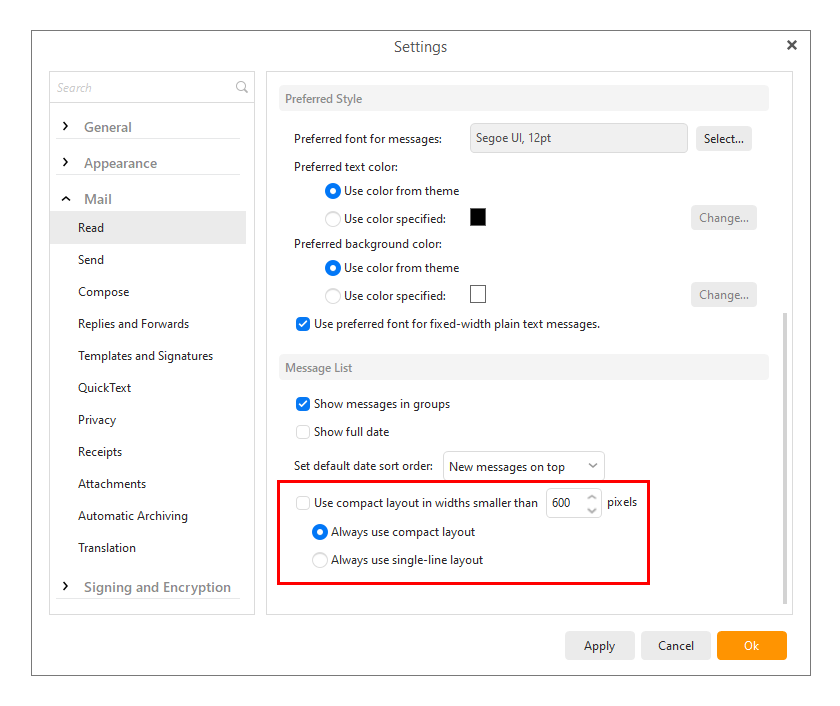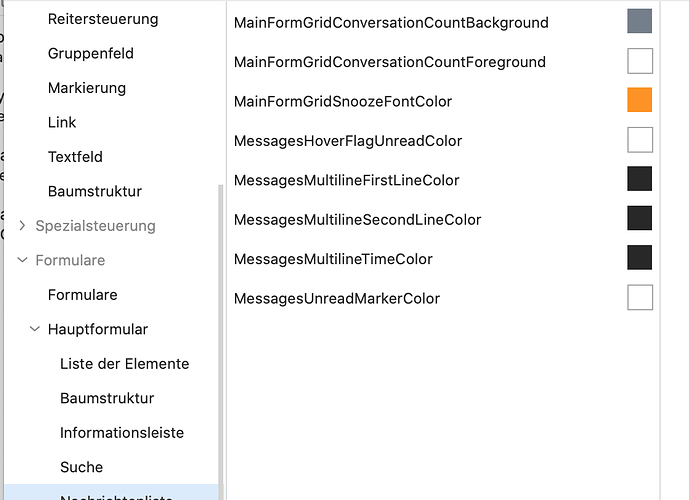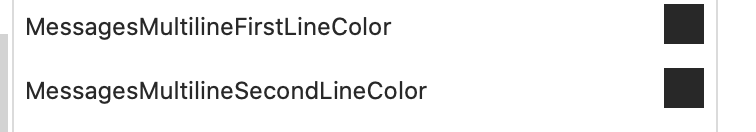Hi all. I would like to see new unread mails in bold fonts in the mail list in addition to the bullet. How can I achieve this? Thx and rgds
They should already be in bold if unread.
Can you give a screenshot showing if they are not bold?
What Theme are you using? Maybe switch to a different Theme and see if there is any difference.
and it’s just the subject line which is bold…
It should be both the sender and the subject in bold.
You can probably change the color of the subject by editing the theme using the new Theme Editor (Menu > Tools > Theme Editor).
Great. Ive found it…
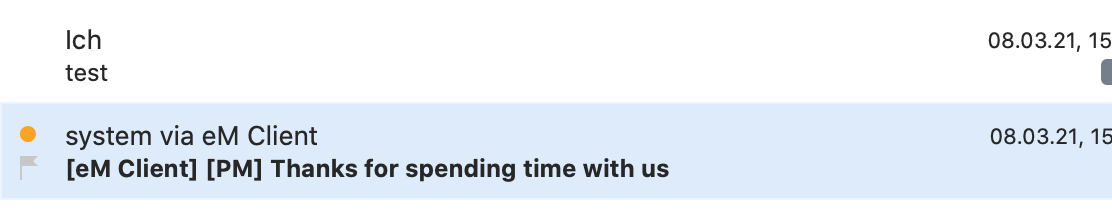 .
.
Thank you Gary 
@Oxymoron68 May I ask what layout or settings you use to get the layout displayed in your screenshot? It looks very nice.
I currently just have these lines
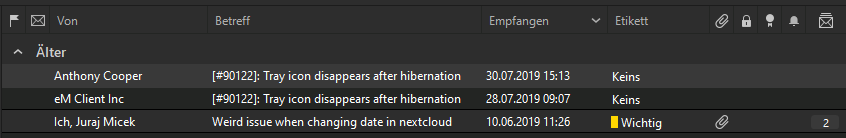
@Peter_Tr, you’re using the single-line layout and he’s using the compact layout.
For the compact layout you need to either have messages on the right (Menu > View > Layout > Messages on the right) or change the setting below:
Awesome! Thank you Gary! You should get an award! 

Yeah, an award for butting in. Aren’t I awesomely awful? (Oh that’s an oxymoron) 
I didn’t even give @Oxymoron68 a chance to answer. 
Thanks for the reference in the Theme Editor @Oxymoron68. I am sure many will find that VERY useful.
Butting in… sounds interesting… what does that mean (I’m not a native  )?
)?
It means to interrupt or intrude. Really not very good manners as @Peter_Tr asked you a question and I jumped in and answered it before you could.
ah ok. Thx for the learnings to you both