Of course. I am waiting until one of my already snoozed emails wakes up. Since the company can’t reproduce this, I am assuming they are snoozing with a very short wake up time in order to test.
I actually tested it with a 1 minute snooze on the release version and the same problem occured.
Yes, I tried it. Same problem even after full uninstall/reinstall.
@Testing One solution, that I think is an improvement anyway, might be to automatically mark unsnoozed messages as unread. Maybe the client would then know to change the status to no new mail.
If a message wakes up and is back in the inbox, it is now marked read. It could be totally missed if there are new mails coming in as well. Marking it unread when unsnoozing would solve this.
@pstrisik, that is a shame, but just as well as we still don’t know what causes the bug, so even if it worked, it may just come back.
I have been reporting this issue to [email protected] for years, but unfortunately the admin is not really bothered by it, so I will not hold out any hope for a fix to be released anytime soon.
Maybe if we can keep this thread alive, we can shame them into finally doing something about it.
Wondering because only 3 people are reporting here out of many 100k users that it could be not a EMC problem. Could be Windows problem on your machine so why no one can reproduce it with EMC. I see lots of reports on Microsoft forums for years that task badges are not always updated.
@Brian31, if it was a windows problem, it would happen with other apps as well, not just em client. Also, this only happens when an item comes out of snooze. That would be a very weird windows bug.
Following your logic if it was an EMC problem it would affect all EMC users not just three. But the badge is made by Windows not EMC so it is more like it would be some Windows problem or common Windows config scenario used by you three.
Original poster did not say it happens with snooze, but after reading new mails.
I just tried it on two more computers. One running Win 10, the other Win 11. Both exhibit the exact same problem.
Goselito, I see you posts were deleted. Please keep things civil or this will be taken even less seriously.
In response to Brian31, I don’t know how many users there are of emClient. Only a fraction of those are subscribed to this forum. And only some percentage of those use snooze at all. And only some percentage of those care enough or have enough motivation to report. This does not diminish the validity of the several bug reports.
The original poster first said it was just new mail, but then followed up with inconsistent results. My bet is that the OP hadn’t pinned it down to the situation within with it occurred. It could very well have been the same.
I doubt it is windows. More likely there is some setting in emC that those experiencing the problem have in common that is interacting with this event.
I would be appreciative if support could actually support here. Just that you can’t replicate it doesn’t make it go away. What emC settings might have some effect on the new mail icon?
My apologies to everyone here. I was taking out my frustrations on people here in the forum because this issue has been going nowhere for years.
This issue is most definitely not windows related because it only affects em client and no other windows applications. The issue also only occurs when a message that was snoozed, not matter for how long, comes out of snooze.
After retesting this for about 50 times, yes I can replicate this issue" as well as found another issue with the number of unread after unsnoozing. I hadn’t done enough testing earlier.
How I get it to happen using V10.0.3125 and Windows 11.
Eg:-
I receive an email at 7.00am, and then another email arrives shortly after at 7.01am while eM Client is minimised.
The new unread mail notification does show on the eM Client icon on the taskbar and tray in corner.
I then open eM Client and click on the 1st email at 7am and open that, it then changes to read status and I then snooze that read email while open. My Inbox “then only shows the 2nd Unread email” as expected. No other unread emails.
I then minimise eM Client again and then when the 1st email comes out of snooze, I get an eM Client notification of a 2nd Unread email which is strange as should only now be 1 Unread email.
I then reopen eM Client and the 1st email that was snoozed is back in the Inbox “showing read status” ok (as was read before I snoozed it), as well as the 2nd Unread email showing Unread.
So there should now “only be 1 Unread email notification and not 2”. No other new emails have arrived in my inbox or any other account folder.since I snoozed the 1st email.
So eM Client is saying the unsnoozed email is unread again when it returns to the Inbox even though “it was already read prior to snoozing” and is showing as read.
So I then click on the 2nd email which then changes to read and then minimise eM Client around 5 secs later, and “I am still seeing the new email unread notification” yet no other new emails have arrived in any account folder and all new & existing emails have been read in all folders.
@cyberzork, thanks for testing this. Is there any scenario in which you can get the unread mail icon to disappear without having to close and re-open em client?
I can now get it to happen with even a single snoozed email now coming out of Snooze.
I found out whats wrong.
As you will see below (when the email comes out of Snooze), the Date and Time are still Orange and the “Snooze Z Bell in White is still showing” on the Inbox message as though its still snoozed but its not.
Thats why you are still seeing the new mail notification after coming out of snooze when minimized as in my taskbar & tray screenshot.
If you right click on the email that is snoozed, you can normally click Unsnooze on the menu that appears “but that currently doesn’t work” and still stays snoozed in your Inbox.
However when you close and reopen eM Client “only then the Snooze removes properly from the Inbox message” and the new mail notification then dissapears when it’s minimised.
So yes there is a bug in the client that doesn’t actually remove the snooze after it returns to your Inbox causing the new mail notification to then not dissapear when minimised.
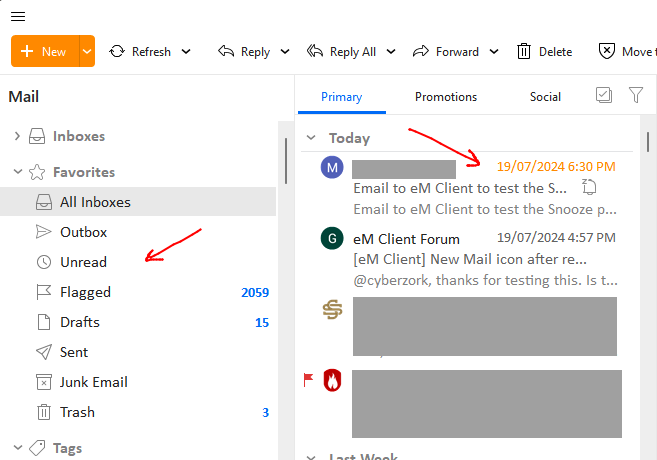
so no workaround then?
so no workaround then
Unfortunately no work around I’ve found to remove the new mail notification when minimised untill messages are properly unsnoozed back in the Inbox.
So eM Client would need an update in my view to fix that.
I don’t think there is anything in Settings to fix that. However if there is, someone will update this thread.
Thanks for giving this thread more credibility.
Thank you cyberzork, very much, for your testing. Bringing your expertise on the forum to bear might get support’s attention. Maybe finding a path for them to fix this without having to test so much themselves.
Maybe we could hear back from support on whether this issue is on the todo list?
I’ve sent this off yesterday as an issue which hopefully will be fixed in the next V10 update.
The company do read the threads so they will also be aware of this issue.
I just tested it again in the new release V10.0.3266 on Win 11 and still same problem.
There is an update being done in a future update to address / fix this issue. I will update this thread when it’s updated.