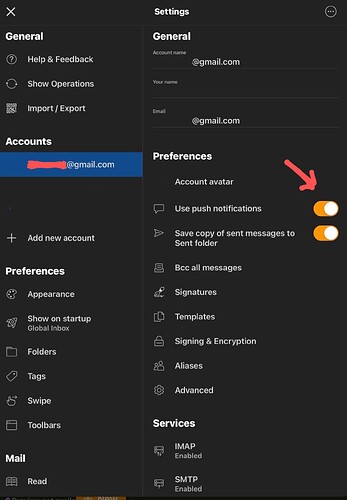If you are not getting any push notifications on your Apple device, go in your eM Client app to “Menu / Settings”. Then “Open your account” and under Preferences enable Push Notifications as in the below Gmail account iPad example.
If you have already done that, then go to your iOS device “Settings / Notifications / eM Client” section, and make sure you have “Allow Notifications enabled at the top” and selected “Lock Screen”, Notification Centre & Banners" as per the below example iPad screenshot.
Note: The only option that is not working atm is the iOS Badges. That hopefully will be fixed soon.