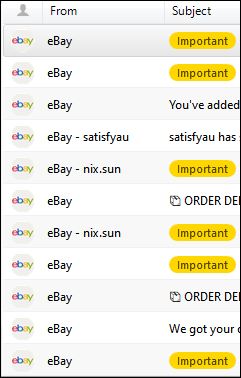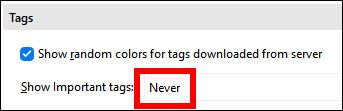In recent times I have noticed that many received emails have a large yellow right-pointing ‘arrow’ icon at the beginning of the of subject heading. What is the difference between emails that do and that don’t show that arrow ?
That will be the Important tag added by your Gmail server.
You can disable the Important tag in Menu > Accounts, then in the IMAP tab for the account. Just change the option to show Important tag to Never, and click on Save & Close.
2 Likes
That worked like a treat - THANK YOU.
Worked for the icon, but the WORD ‘Important’ still shows irritatingly often.