Hello all,
I am new with EM Client and use a Gmail account.
Unfortunately my emails (especially with attached files) stay stucked in the outbox although they are or seem to be sent to my contact. I have done some trials with my adress in copy.
It’s impossible for me to be sure that they have been sent.
How can fix the problem?
thank you!
Arnaud
There can be a couple of reasons for stuck emails with attachments in the outbox.
1). How big in MB are the file attachments ? If they are over 25MB or over in size that won’t send as per the Google / Gmail policy and you either have to split the attachment up in smaller sizes in two separate emails or send the attachments (via the cloud option) in eM Client. See this eM Client blog on sending file attachments via cloud - How to use cloud attachments in emails | eM Client
2). If you are sending file attachments less than 25MB in Gmail, then could be getting stuck due to optional antivirus program email scanning. So if you are running any optional antivirus email scanning programs (other than what’s built-in with the os), disable the outgoing scanning part and see if that then sends the attachments ok.
Hello Cyberzork,
Thank you for your answer.
Attached files are quite small, some Ko or maybe some Mo only.
I have disabled the mail agent of AVAST and restarted EM Client without results.
It seems that EM Client has difficulties with connecting to Gmail under SMTP.
I often get a message like this :
" [SMTP] A connection attempt failed. Do you want to check parameters?"
I have also tried to change parameters with other SMTP adresses found on internet but for now without results.
Someone can help?
I don’t know if this will help you @Arnaud67 but here’s my gmail SMTP settings. I’ve had no problems.
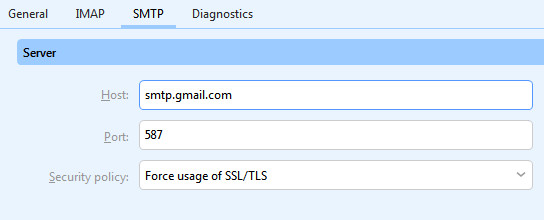
You could also try enabling SMTP diagnostics and see if anything of interest gets logged.
Mine is exactly the same, and there is no issue with sending.
One thing you can try @Arnaud67 is to completely disable any anti-virus, firewall, proxy or VPN, and see if that makes any difference with sending.
If disabling anti-virus, firewall, proxy or VPN makes no difference to the Gmail sending problem, suggest to then remove the Gmail account from eM Client and re-add as new “Via the Account Wizard” and not manual acct setup.
When you add your Gmail acct, your web browser should open near to end of the setup wizard to allow eM Client access to your Gmail.