Viewing the incoming mail, after i reply some e-mail, it may be handy if there is another column where appear some sign/icon (maybe right arrow) that indicate that i already replied to that e-mail or i forwarded that e-mail.
Is this what you are looking for? ICON column of message list

i see the envelope column and also messages with and without yellow/orange dot, but i do not see any with arrows (as you do on the image). Even i sent a reply to a message and inside the message view it says i replied it…
i am using IMAP and in my Gmail i have filter that deletes all e-mails with a “sent” flag. Also in eM Client i do not see any e-mail in Sent folder despite in eM Client settings i selected option to save sent e-mails…
I have no idea why it is not working for you… Perhaps it has something to do with IMAP/Gmail, I use neither. I assume you are using the latest v8 version…
Thank you, yes, latest version 8 (8.0.2951).
Maybe the eM client is using Sent folder to decide whether to display the “replied” icon near the inbox e-mail. And mine folder is empty. Maybe it can be improved by developers. Or i am doing something wrong.
I wish I could be of further help but since I am not employed by eM Client I am limited to helping using the knowledge I have of the product.
There are a boatload of problems being reported that appear to relate to IMAP and Gmail so perhaps your issue is included. Try opening a support ticket and perhaps you will be lucky enough to get a reply and a resolution…
Hi,
I have a “test” version of V8 and Gmail and the arrows are all present and correct on mine (just like in V7) so it must be a configuration setting somewhere (or perhaps the column is too narrow). Try and see if you can drag the column a little wider to see if that then shows them. It may also be a theme issue. I can confiorm they are there in the “Classic” theme so give that a shot.
As for hte rest of V8 - well I won’t be too rude about it because this forum would delete my real thoughts due to profanity. I use V7 again now in my productive setup. Say no more!!
Somehow i fail to increase the size of this column, only decrease it, and when i decrease it and switch to different folder and back its width gets resetted. Maybe the column width is not the cause of not appearance of the replied/forwarded icon.
I am also using Classic theme. Tried to switch to modern with no effect.
I use the DARK theme … in checking all other themes I see where those arrows are colored “light gray” and may be very difficult to see against a whitish background.
I might suggest that you give the Dark theme a shot… can’t hurt 

in the Dark theme, mentioned icons does not appear either in my case
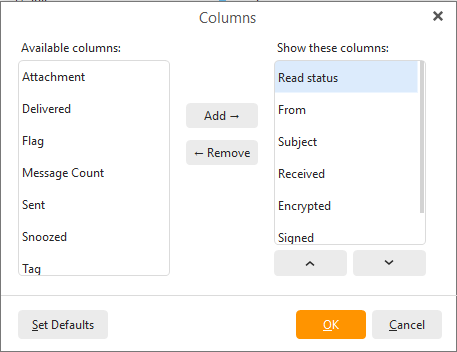
I don’t even have an icon column 
[v8 (8.0.2951)]
update: If I disable conversations (Settings -> Mail -> Read -> Conversations) I get the ICONs, which replace the “Read status”!
this was it, when i disabled conversations (enabled by default?), the reply icons appeared. When i enabled it in all views, then reply icons disappeared from “Read status” column of the e-mail list. I do not understand what is this conversations option ![]() (em client devs fails to add some clever mouse hover descriptions, bubble or such) and unsure why it hide reply icons… devs should improve this.
(em client devs fails to add some clever mouse hover descriptions, bubble or such) and unsure why it hide reply icons… devs should improve this.