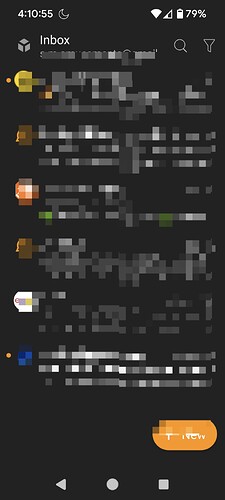Can’t choose how to sort Inbox. On desktop I sort down from oldest to newest. Mobile app sorts from newest to oldest. I went through all the settings (I think) and could not find a way to sort at all.
Where did you find settings?
Press the “cube” icon to the left of the Inbox at the top of the screen
Pressing the avatar icon to the left of the mob app acct Inbox doesn’t have any message sorting options I can see if you did find that ?
The message sort Inbox or All Inboxes setting should in my opinion “be in Filters at the top right” in your screenshot, but I suspect it’s just not been added yet by developers and will be in a later release build.
+1 for better sort option in folders. Need at a minimum oldest-first, by subject, by sender
In my opinion the default sort order should be oldest first. That way when you delete an email you land on the one you most likely will want to read next rather than one you have looked at before. At the very least, you will can easily read email in chronological order.
Of course if the default was to move the selector up upon delete this would also solve the usability issue.
Agreed. That’s exactly why I want to sort oldest first.