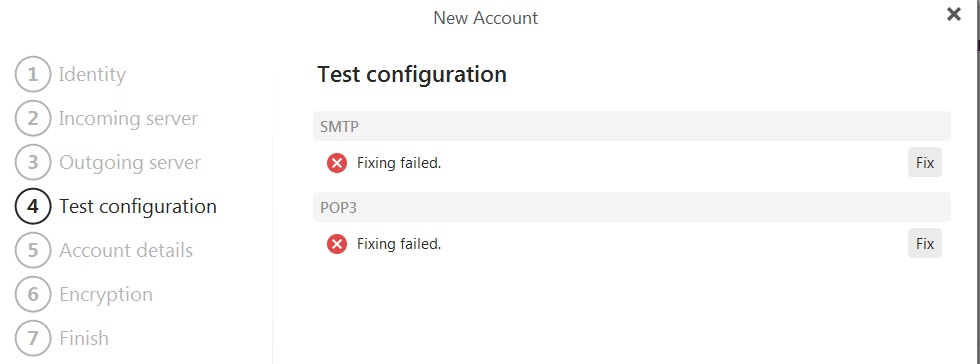I cant seem to even get started … keeps giving me a red triangle. wont connect
I figured being new at this. I would try for help on this site. Before i uninstall and move on. Can anyone help with this?
Hey,
Please double-check the login information, you have put in in the previous steps. Having a connection fail in the account set up very likely means, you have made a mistake or a typo during the information input.
Patrik
eM Client Support
ok thanks i will try
Still dont work? :’(
It is highly unlikely that incorrect login information will cause that error.
First thing to try is to completely disable your anti-virus/firewall or VPN application, then try setup the account again.
If that still does not work, the setup should give an option to proceed without fixing/checking. Do that then go back to Menu > Accounts and find your new email account. Click on the SMTP and POP3/IMAP tabs and make sure you have one of the following port and security policy combinations.
SMTP
Port 587 = Force usage of SSL/TLS
Port 25 = Use SSL/TLS if available
Port 465 = Use SSL/TLS on special port (legacy)
IMAP
Port 993 = Use SSL/TLS on special port (legacy)
Port 143 = Use SSL/TLS if available
POP3
Port 995 = Use SSL/TLS on special port (legacy)
Port 110 = Use SSL/TLS if available
Are you using the eM Client automatic account wizard setup ? or manually putting in the mail settings ?
If you are putting in the settings manually, what are the mail server settings. Hide any personal account details.