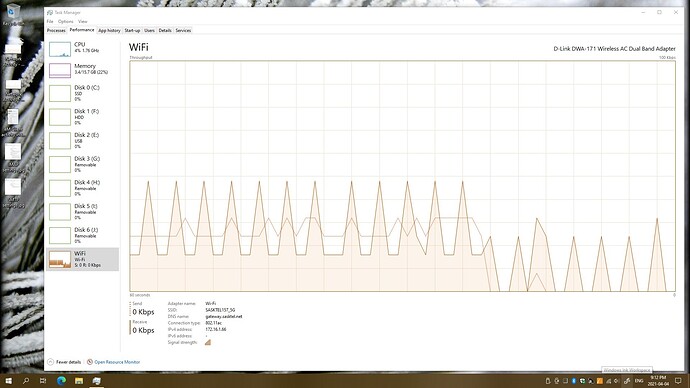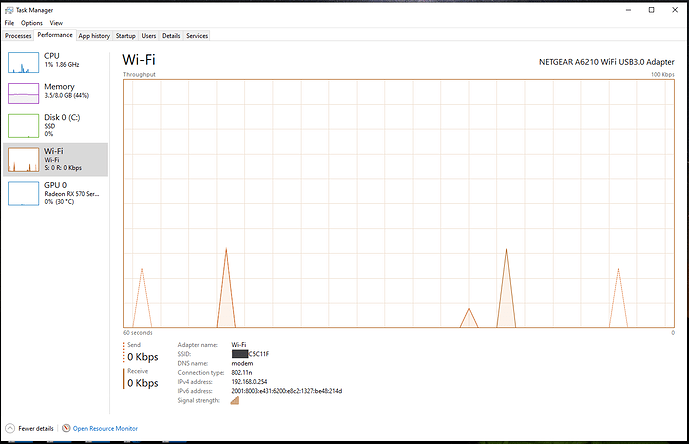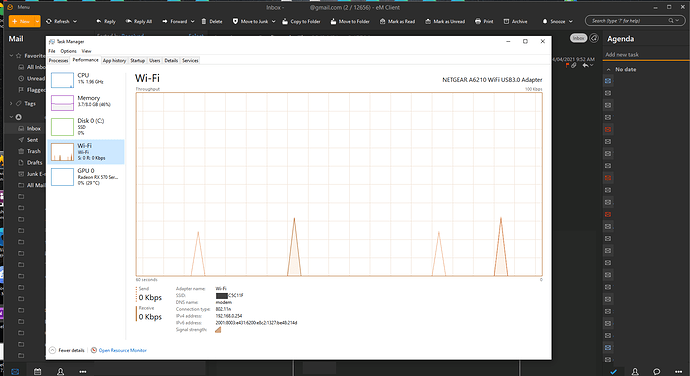The new 8.2.xxxx EMclient generates low level network traffic continuously. Windows 10 Task Manager shows 16-24KB network utilization for BOTH transmit and receive all the time. The 8.1.xxxx client did not do this.
I personally don’t see that type of data (constantly) in Win 10 with the latest 8.2.x official builds. Only when sending or receiving data. Can you screenshot where you are seeing that so we can test that.
My email configuration is:
IMAP - port 993 - Use SSL/TLS on special port (legacy)
SMTP - port 587 - Force usage of SSL/TLS
I have done a Wifi Utilization test with my stock Windows 10 20H2 with the latest eM Client 8.2.1226 build from the ver history page and cannot really see any difference between EMC (closed or open) apart from the initial “send & receive on opening”.
See Task Manager Performance screenshots below. Even the CPU & Memory tabs are pretty much the same.
So for me there is no extra data activity I can see that is constantly transmitting apart from Windows network normal traffic itself.
Sounds like maybe eg: either eM Client hasn’t fully synchronized all the email yet from the mail server to your local EMC 8.2.x version and still possibly processing network traffic till all updated / synced, or there is some other background program running that is causing the constant transmit and receive when eM Client is open, like an eg: Antivirus Email Scanning etc.
So if the server email has definitely all synced to EMC, then suggest to eg: try disabling all background tasks in Windows and reboot and see if the Wifi Network Traffic is any different when you run eM Client.
(eM Client closed)
(eM Client opened) - after inital Send and Receive is completed.
I discovered the reason why there is Network traffic all the time. emClient is synchronizing IMAP folders all the time. I see it by clicking on “refresh” --> Show Operations.
Clicking on the “Log” tab I can see it cycling through ALL the folders on the mail server. There are no errors. My mail synchronization “setting” was 10 minute default. I changed it to 15 minutes. Will check later.
I am currently running emClient 8.2.1237