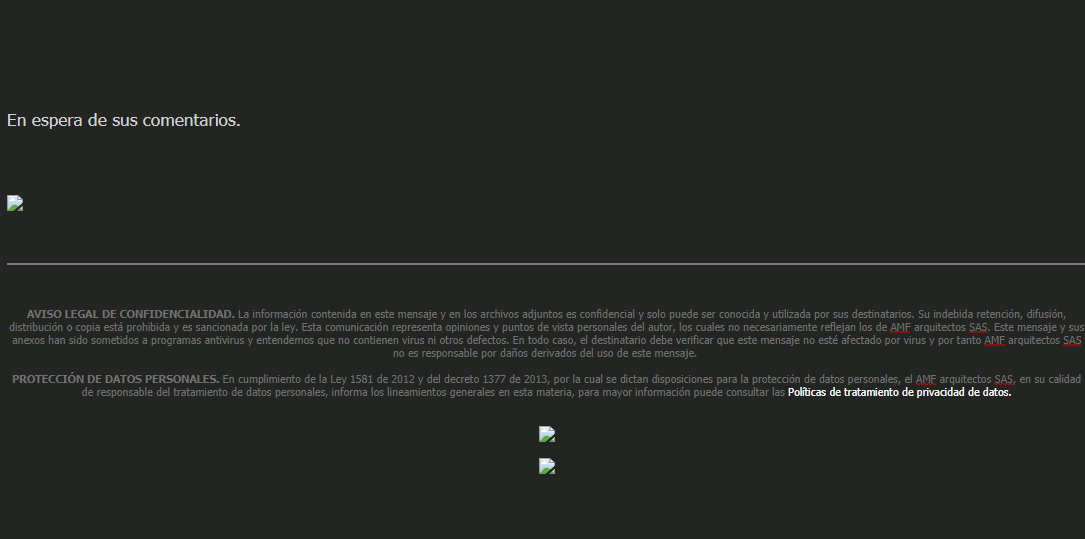For a few days now, my signature in images doesn’t appear and shows an error. Can someone help me?
All I can suggest is to try removing and reinserting or relinking your images depending on if they are from a local source or remote source.
Sometimes that can happen if eg: the local path to the images has changed since the signature was originally created, or the images may have possibly been deleted from the original source location.
Or if they are images are from a remote http:// source location, the remote website may not be eg: currently online so your images are broken, or the remote images might have been moved to a new remote location so you then get broken images.
Sometimes what I do to check why signature image/s are broken, is to “view the source code of the signature” via right click option in the window and check the path.
Now if you have reinserted or relinked your signature images and they are still broken, you might need to delete and recreate your signature.
Alt if you have been making regular eM Client backups either automatically via the settings or manually via the menu, you could restore a recent dated backup via “Menu / File / Restore” when you know the signature images were there.