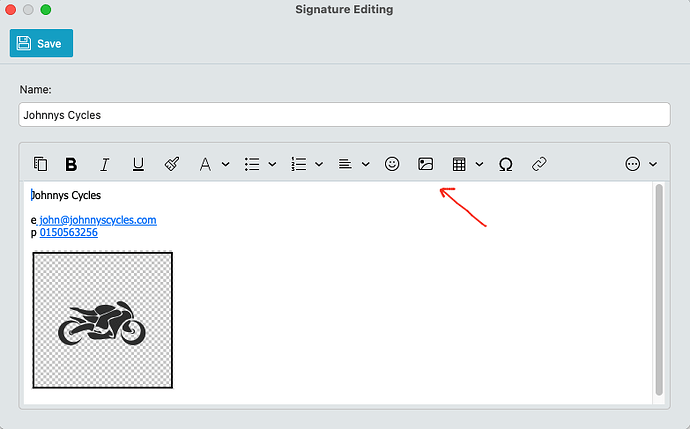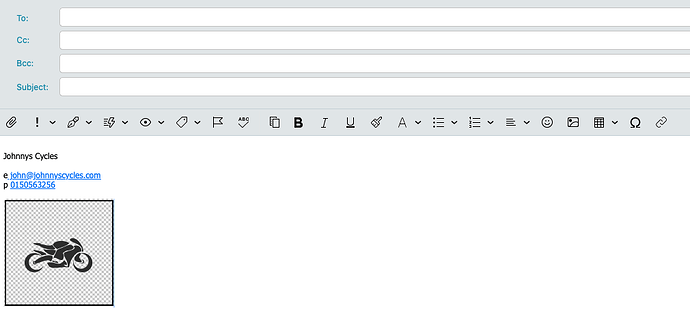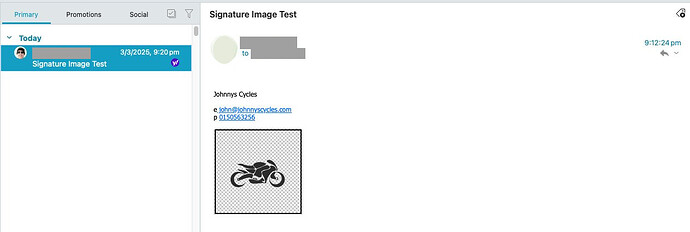When I add my signature that contains a graphic it arrives as an attachment and not in the body of the email
When I add my signature that contains a graphic it arrives as an attachment and not in the body of the email.
I carn’t replicate that using the latest V9 or V10 either using the “Insert image or pasting images” using Local or Server signatures with eg: .jpg or .png images as in the example Johnnys Cycles signature below. “No attachment appears” and only the text and inline image.
So if you are using a recent eM Client version, could be possibly the eg: “type of image” or the “size of the image”. What type of image formats are they ? and what size image are they ?
(Created example Gmail signature)
(Composed new email with created signature)
(Received email with signature image inline)
I had the same problem when receiving this email. I can the inline pictures show up correctly but they are also attached in the email.
Outlook doesn’t have the problem for the same email.
Thunderbird has the pictures attached and could not display them inline.
Maybe this is helpful for this problem?
When the image is linked rather than embedded, many email clients will treat it as an attachment instead of displaying it directly in the body.
To fix this in eM Client, make sure you’re adding the image as an embedded inline image in the email, not as a linked file. You can do this by editing your signature in eM Client’s settings (Menu > Settings > Mail > Templates and Signatures), and using the image icon to insert the image directly from your computer. This way, it gets encoded into the email itself, which usually prevents it from appearing as a separate attachment.