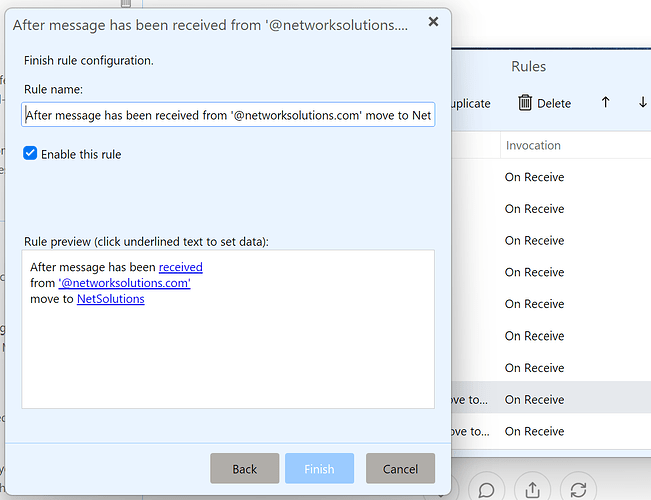I have tried to recreate the rules I had in Outlook (that new Outlook doesn’t support any longer). No matter what I do to run rules it doesn’t sort my emails into the selected folders.
I find the rules setting quite confusing TBH. Once a rule is setup and applied surely it should run automatically on receiving emails?
As long as the rule is setup correctly, “rules only automatically run on Inbox new unread emails”.
So “if the new Inbox message has already been read on another device”, then you have to right click on the message subject and manually run the rule.
In an upcoming version of eM Client due out soon “according to recent forum threads”, it has alot of new rule functions where you then might be able to automatically run the run on the Inbox “even if it’s already been read on another device”.
So if your Inbox message “has not already been read by another device”, then paste an example rule you are trying to automatically run and we might be then able to see why it won’t run.
I tested that same received rule “automatically moving new inbox emails to a folder” using the latest eM Client V10.1.4588 for Windows and eM Client for Mac V10.1.4828 and that rule as in your screenshot works perfectly for me.
So if the new Inbox emails definitely haven’t already been read on another device first, then could possibly be “you might need an update”. What version of eM Client do you have ?
Tx. I am running this new version 10.1.4588 from today so let me see how it goes.
Rgds