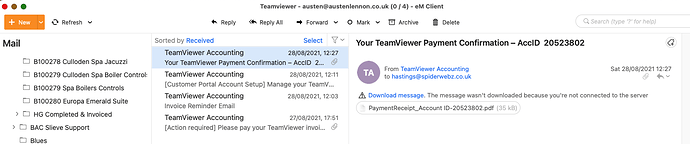I started using eM Client 10 days ago…I have all the tick boxes ticked that require Em to download all messages and attachments… to have my emails downloaded to my computer… I want to be able to have them on my computer but they are not. To prove that, I switched off my network and went to the various folders… but got the message that “The message wasn’t downloaded because you’re not connected to the server” so it is clear that all the messages and all the attachments are not downloaded to my computer…
With IMAP and Exchange the messages are stored on the server, not in eM Client.
Now think of eM Client as a sophisticated web browser; when it is connected it can display what is on the server, but if you are not connected it can’t display the messages.
Fortunately eM Client offers an option to cache the messages so that when you are not connected, you can still view them. You will find the setting in Menu > Accounts then in the IMAP tab for the account. Scroll down to Sync Options, tick both of them and click on Save & Close. It may take a while to sync the message for offline use, so give it some time.
Hi Gary - thanks for that but Apple Mail allows a download of everything for off-line use and if people wish to switch across that needs to be available… I have emailed support.
Did you try what I suggested?
Hi Gary - yes thanks they were ticked when I began this trial 10 days ago… thank again.