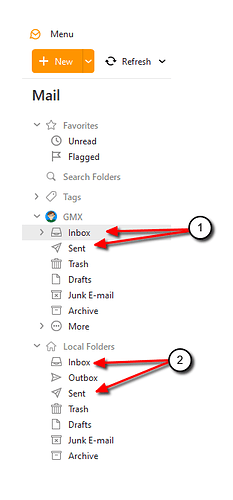For some reason I will have to cancel one email account with an internet service provider. In preparation for that eventual cancellation, I came to use eM Client program and have saved the complete content of the said email account. Now, my question is: will the cancellation of the said email account affect my future use of the old file of that very email account saved via eM Client? Anybody can shed some light on this concern and assure me that the planned the cancellation of the email account will be Ok to go ahead? Thank you in advance for any replies on the subject.
You need to move the messages from the server before the account is cancelled.
To do that make sure Local Folders are visible. You can do that in Menu > Settings > General > Show Local Folders. Now move all the messages from the account you are going to close (1 below) to Local Folders (2 below). Don’t forget the Sent items.
Thank you, Gary! You always provide very clear know-hows (although I am new to this forum, I already noticed your input on some other threads, such as, the “uninstall & then install” method regarding the case where eM Client cannot be opened at the wake of our response to do the Version 8.1 update on Dec. 7, 2020; I am still in the process of getting myself familiar to the steps offered in the solution under that topic), they are extremely helpful.
Based on your hint, I assume I can have the following understanding of one functionality of eM Client: the contents of Local Folders are saved in our desktops/laptops (via eM Client), a cancellation of the email account, which generated those contents historically, will not affect the future use of those contents although we need to use eM Client program to have the access to those contents saved in our computers via eM Client. Is this assumption correct?
If this understanding of one functionality of eM Client (one of the many, I guess) is correct, eM Client is truly providing a great service to us. Many people are experiencing huge headache regarding the access of email files during their changes of accounts with different internet service providers, eM Client offers a great tool to do that safely (and migrating to domains such as “@gmail.com” and “@yahoo.com” is part of the solution to the problem as well).
This understanding also gives me some positive feeling for my inquiry in another thread as to whether our old files are safe during our “uninstall & then install” fix for unresponsive eM Client program at the wake of 8.1 Version update. I have the hunch, after your above response, Gary, that our old email files saved in our computers via eM Cleint will probably not be negatively affected by the “uninstall & then install” fix.
Again, thank you very much for your clear guidance.
Once you have moved the messages to Local Folders, you will have access to them after cancelling the email account they came from. You will need eM Client to access them.
Another option is instead of moving the messages to Local Folders, you can move them to another email account you already have setup in eM Client. That way they will be stored on a server, so also be available to other devises using the same account, like your phone, or any other email client.
Yes, you can use eM Client as a temporary storage for your messages during the transition. First move the messages to Local Folders, then after you have decided on another email provider and setup that account in eM Client, you can move the messages from Local Folders to the new account.
During the uninstall, you will be prompted to delete your database directory.
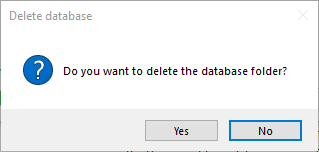
If you select No, then all your settings and data will be immediately available to you after the install. If in doubt, you can make a backup before the uninstall, using Menu > Backup. Then if anything goes wrong, you can just restore that after the install.
Fantastic, Gary, you’ve addressed all my concerns now related to eM Client!
Gary, as I said at the outset of this thread that my eM Client account contains only one email address and I have used eM Client to download all the old emails from that email address (I believe they are in the eM Client backups now). Now my question is: once I have cancelled (not yet, but going to be very soon) my email account with a particular ISP, inside my eM client account I will not have a working email address, do I still have the access to my eM Client backups? Will I be able to work on the contents of my old emails in the backups when that email account is no longer active? When will be the best time for me to terminate that email account?
Also, what is the relationship between Local Folders and my eM Client backups? They are not the same, are they? And, what are the steps to retrieve the contents in my eM Client backups?
Thank you very much for sharing your expertise on this topic.
eM Client has two possibilities for storing messages; Local Folders and IMAP folders.
IMAP folders are simply a cached copy of what is on a server. If you remove the IMAP account from eM Client, those folders and their messages will not be available in eM Client. The problem with IMAP folders is that if they are not completely cached for offline viewing, then the messages will not be visible if either the connection is lost, or the account is terminated.
Local Folders store a complete message on your computer, so if the connection to the server is lost, or your account is terminated, your messages aren’t. They will still be in eM Client for you to access.
The process when cancelling an account with an email provider is to:
- Move all the messages from the IMAP folders to Local Folders before you cancel the account. Don’t forget the Sent folder.
- Either before or after the account is cancelled, you can remove it from eM Client. Now all your messages will still be visible in Local Folders even though there is no email account setup in the application.
- Setup the email account for your new provider.
- Optionally move the messages from Local Folders to the IMAP folder for your new account.
Backups take a snapshot of your database. If the messages are in IMAP folders and not cached for offline use, then the backup will only contain the message header (the To From Subject). The actual message itself will not be in the backup. If the messages are in Local Folders, then the backup will contain the full message. Selectively restoring items from the backup is not directly possible, as a restore will simply replace your current database with the snapshot that was taken at the time of the backup. That means that any new data in Local Folders since the backup will be lost. Any data cached for IMAP folders will immediately be deleted after the restore and replaced with what is on the server.
But there are ways around that if it comes to the point where you need to selectively restore something from a backup, or restore IMAP data that has since been deleted from the server. That is a discussion for another thread.
Thank you, Gary, for the above long reply (although a little bit dazzling to the eye of a non-IT person like myself).
I believe the backups (three in total made at three points in time, respectively) that I have in my eM Client backup folder in my laptop are not the IMAP type. The proof of that is this fact: once the first backup was made at the time when I initially signed up with eM Client, all the folders of my old emails (a decade long accumulation) were automatically removed from my email account at the wake of the first eM Client backup. I was able to browse through those saved old emails (organized in a long list of folders) inside my eM Client account before the now famous botched December 7, 2020 v8.1 update, which rendered my eM Client program unresponsive for opening. Before the botched v8.1 update, while I was able to peruse my old emails inside eM Client (which is all I want from using of eM Client for the time being), I did have a problem in getting into my email account due to the delay of my response to update my password requested by the ISP. With the 20-20 hindsight, this delay of updating my password with the ISP probably is a huge blessing to me from my “keeping the old files intact” perspective: eM Client had not been able to do the synchronizing as late as the time when I encountered the botched v8.1 update on December 7, 2020, and all my three backups were made way before the December 7 debacle, especially the first backup which I am quite confident contains the complete record of old emails. As a matter of fact, on December 7 when the botched v8.1 update happened I was right in the middle of perusing my old emails inside my eM Client account. While I was waiting to strategize the best way to get back my eM Client via fixing the botched v8.1 update (your guidance helped me in achieving that objective – I got the eM Client up and running via the route of uninstalling and reinstalling the same v8.1 without involving deleting the database), I fixed password update issue with the ISP and got inside my email account and noticed that all my old email folders are no longer there, which gives me the clue that the eM Client backups are in the form of non-IMAP type: once my email files were backed up somewhere else, they were removed from the ISP’s server. With no historical email files and with virtually no new activities (I have been using a new email address for quite some time in preparing the winding down of this old email address), I am ready to close this email account. Now, go back to the life after my eM Client being restored resulting from the fix to the botched v8.1, the content inside my eM Client account (remember, the email address that I am about to terminate is the only email address that I signed up with eM Client) is totally different compared to the time before the fixing of the botched v8.1 update and before the fixing of my email account password update issue, due to the synchronizing function of a normal eM Client account obviously. With the insight of the difference and relationship between a backup and the database, as you phrased it succinctly that a backup is a snapshot at one point in time of the relevant database, I do not worry too much about the fact that I currently cannot peruse my old emails in my eM Client account as I could before the botched v8.1 update because I know now that the backup folder and the database folder are two vastly different folders, albeit they both reside in C: Drive; the former perhaps is the static one consisted by a cluster of past snapshots of the database, while the latter is the dynamic one keeping on synchronizing based on the setting.
Now, I am actually quite OK with where I am: eM Client is up and running again and I am quite confident that my old emails are saved in the eM Client’s backup folder. My only purpose of using eM Client right now is to have the access to my old email files without the need to maintain the email account that generated those files. I belief eM Client is a fantastic platform to do just that. Having said that, though, as of now I am not going to open a new eM Client account using my new email address yet; I intend to do that perhaps at a later time when I get myself more familiar with the eM Client universe.
Before finishing this response, I still have two technicalities that I need your expertise: (1) Can I go ahead to terminate my email account with the relevant ISP right now? This email account now contains no past email files and has no new activities (I have migrated all my email communication to my new email address for quite sometime now, anticipating this winding down), I am ready to let it go. What will be the impact of this termination on my eM Client account, and more to the point, on my continuation of having the access to my old emails contained in my eM Client backup folder? (2) I am currently extremely pressed by the time due to an exam preparation, can I leave everything about this as what it is (i.e., eM Client is running, but I have not yet found time to get myself familiar with the concrete steps of restoring one of the backups to my eM Client account and make those old email files ready for perusing) and return back up two months later (i.e., after my exam) to finish whatever that has been left undone at this point? In other words, I know that my old emails are sitting in the eM Client backup folder in my computer, but I have not yet made an effort to restore one of the backups into my eM Client account (in particular, for instance, to move those old emails into the silo of “Local Folder” that is immune from the consequences of synchronization, or to turn off the option of synchronization, and this line of thinking also reveals the absolute necessity of terminating the empty email account in question), can I return back two months later to finish what’s technically required? Is it safe to delay the unfinished work as of now to a later time? I am extremely pressed by time now, but eM Client is a complex system: a huge dilemma.
Gary, we are very thankful to have you around in this forum. You are truly our lay-men’s “go-to-person” for know-hows.