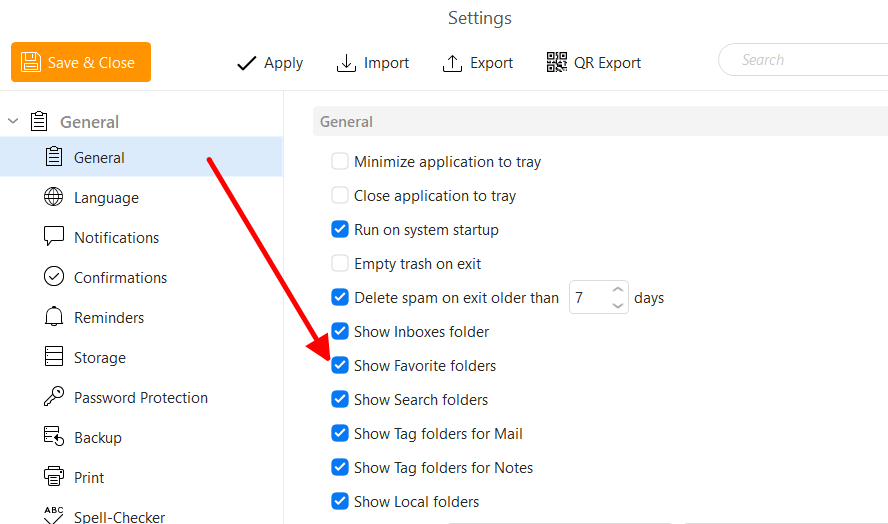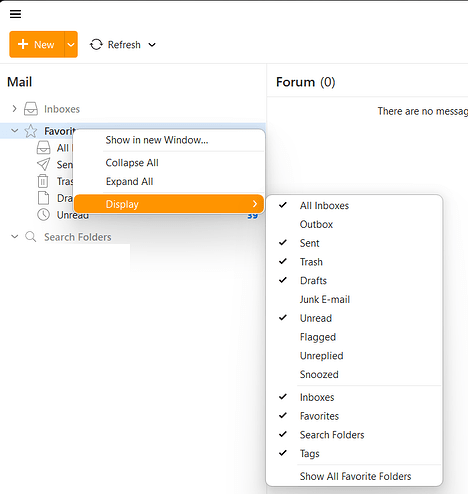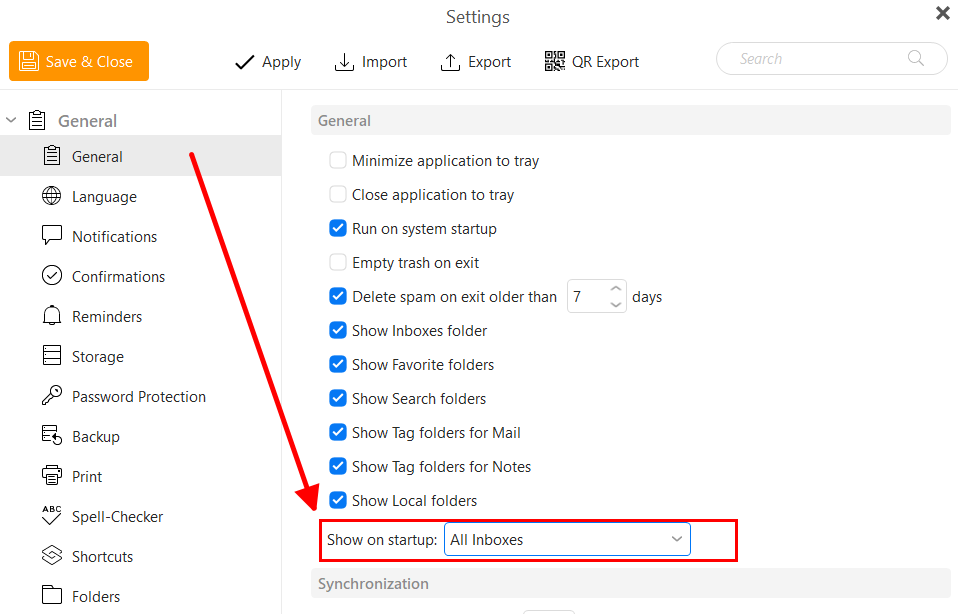Too many “folders” !
I have two email accounts and each one “drops down” with folders, Inbox, outbox, sent etc.
I also have “Local folders” with lots of drop down sub-folders.
Can I delete the account folders and have everything go into the Local folders ??
I really do not need to separate the email activity of the two accounts.
We can’t eliminate the folders because they exist on different servers, or at least different accounts, and we just display what is on the server something like you get in webmail. So separate folders for each account.
But you can view the separate accounts combined into unified folders. That is the purpose of Favorites.
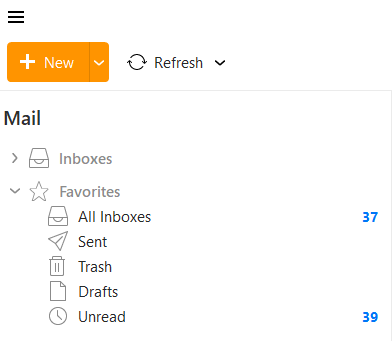
If Favorites are not visible, you can enable them in Menu > Settings > General.
You can also customise which unified folders to display by right-clicking on Favorites.
Many thanks for the help. Am working with your suggestions.
- On opening eM, it defaults to my account which is “default”.
I would like it to go to “Inboxes” or Favourites/all inboxes.
How do I do this - is it a case of recreating the account and not choosing “default” ? - In “Local Folders” I have a “more” drop-down in which I have previously added many new folders.
I can move them to “favourites” but would like to keep a drop-down. I do not see a way to create a “more” drop-down in “favourites”. Without a “more” drop-down I will have a very long column of folders. - Still in Local Folders/more, I have inbox, outbox, trash etc which I don’t need, if I right click on one it shows “Hide” is selected but i still see it ??
- Go to Menu > Settings > General and choose what to show on startup.
2&3. More is a folder where you can hide other folders you do not ordinarily want to see. That is why it is always collapsed on start. To place folder in More, right-click and choose Hide. To remove it from More, right-click and choose Show. To add a folder within More to Favorites, right-click on it and choose Add to Favorites. You can’t add the More folder itself to Favorites, just individual folders within More.
- Works fine, thanks.
2,3 I guess I’ll have to accept that all my additional folders will have to stay in “Local Folders” / more, since I have too many to show in favourites without a drop-down. Another option will be to put them all in “Local folders” and use the scrolling wheel to go down them, instead of clicking on “more” and then scrolling - saves a click !
Thanks again for the guidance - much appreciated.