New build of Win 11 system. Old EM Mail client is on Win 10 system which I now need to decommission.
Old system uses network folders (on NAS) for storage.
Tried to create a backup from old install (settings/general/export) on NAS.
Unzipped them, then tried to import them (settings/general/import) from network location. Getting error pictured after I click OK.
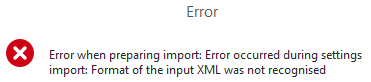
Tells me “Error when Preparing import: Error occurred during settings import: Format of the input XML was not recognised”
Old system is running EM version 10.1.4588 (f11e2ab), initially tried most recent version on new build, then replaced it with 10.1.4588 (f11e2ab) as well, just for good measure. Same result.
What am I doing wrong?? Is there a workaround?
Getting frustrated - old Win 10 computer is failing, need to put new one (which is working great!) into service ASAP. Starting to consider getting rid of EM Client in favour of something less problematic. Fortunately have all emails in EM Client folders on NAS, so I won’t lose anything if I jump ship…
Help!
TFC