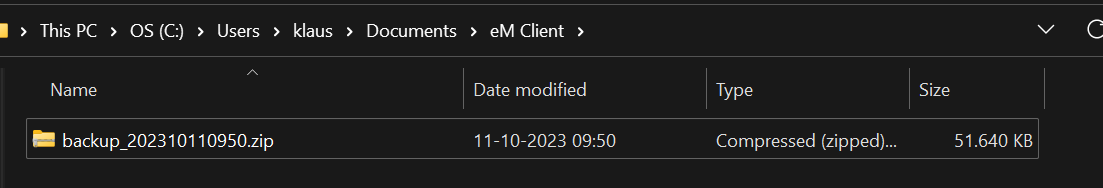First, I read all postings on moving EMC to a new computer.
So far I have made a backup, found the zip file, copied it to the new computer in \documents\eM Client and Disabled license.
On the new computer I installed eM Client, skipped initial setup, and attempted to restore my backup
Here is my problem: I am unable to select the eM Client directory where the ZIP file is located.
I am running 9.2.2093
You don’t need to select the folder. As long as you saved the zip file in the …\Documents\eM Client\ folder, clicking on Menu > File > Restore will find it automatically.
When you go to eM Client “Menu / Settings / General / Backup” (Pc) or “eM Client / Preferences / General / Backup” (Mac) does it show that same “users / klaus / documents / eM Client” path ?
Also if it does, when you click at the end of the path to select a location, does it show your .zip file ?
We don’t show the files in that window. It is for selecting the folder, so only the folders are displayed.
Once you select the folder and are back in eM Client, the files can be selected from the dropdown in the restore dialogue if there is more than one zip file in the selected folder.
We don’t show the files in that window. It is for selecting the folder, so only the folders are displayed
Yes sry my error thats true on eM Client for Windows, but you can see the backup.zip files using eM Client for Mac when you press the backup target directory location 3 (…) at the end incase Mac users look at this thread.
My point was mainly to see whether @KlausF “had the same path as the backup.zip file” in eM Client, and also “if he could then access the Documents / eM Client location” when he clicked the 3 (…) at the end in eM Client.
As he might have had an eg: access problem to that folder (from within eM Client) which would then explain why he couldn’t get the restore to work. But hopefully he now has got the restore to work.
I did another backup/restore attempt, paying attention to paths. (Da*n M$ OneDrive)
No luck. I am unable to select the source directory with the .zip file.
When I press the “select” button, it do not start the restore, but stays in this routine.
So i did a workaround: Exported all settings, and imported them in the new installation.
I did another backup/restore attempt, paying attention to paths. (Da*n M$ OneDrive)
No luck.
When I press the “select” button, it do not start the restore, but stays in this routine.
That is strange. I have in the past successfully restored an eM Client backup from a Google Drive / Documents / eM Client path location & a One Drive / Documents / eM Client path location.
As the path to the One Drive backup.zip was correct “as you advised”, then maybe the One Drive had eg: disconnected at the time when you tried to restore the backup so it couldn’t find it.
Suggest to next time, just put the backup.zip in your “local user (non cloud) Documents / eM Client folder” which then should restore fine. However If you had already tried that too, then dunno. Hopefully will restore ok next time.
So i did a workaround: Exported all settings, and imported them in the new installation.
Great you managed to get it working on your new computer another way via exporting and importing settings etc.