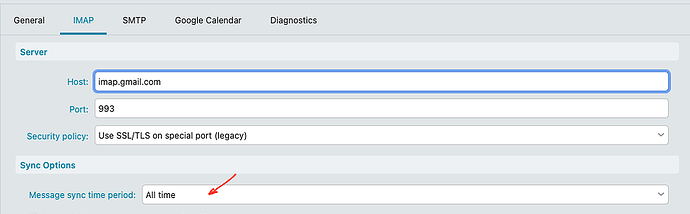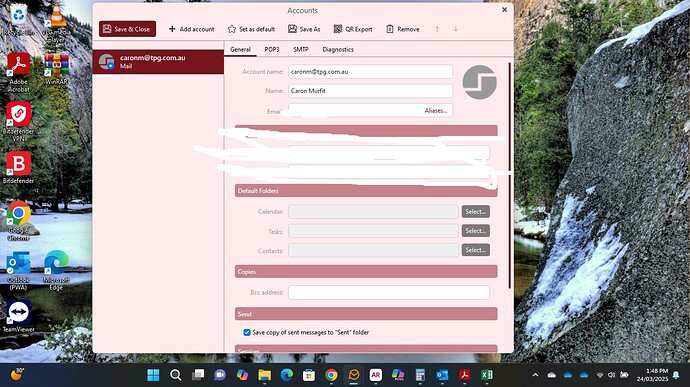I am moving Em Client from a Windows 10 PC to a Windows 11Pro PC and when I imported the data into the new PC it didn’t import the sent items nor did it run the rules on all the emails either. Also, all the junk and trash folders are empty too.
How do I import the sent items too.
You have to use the Backup and Restore from the old computer to the new computer.
See my post link below for forum post and eM Client offical support page how to do that.
I did do it this way and it also only transferred my emails from May 2023 and I want earlier ones too. There is nothing in my sent folder at all.
How is it I can’t specify a date to backup data from as I have 7 years worth of emails.
Normally the dated backup.zip files included everything in the Inbox and sent box etc.
Could be then if it’s an IMAP, Exchange, Office 365 or iCloud account the Sync All time is not enabled so is only showing limited messages.
So go to “Menu / Accounts” and click the eg: IMAP tab and check if the message sync period is set to “All Time” as in the Gmail example below.
I don’t get the IMAP option at all only General then SMTP etc.
Can you screenshot “the tabs” along the top. Only need to see the tabs and not what’s in them.
Also screenshot what’s at the bottom part of the Account / General Tab under “Services”.
Ok so you have a POP account.
Could be then that your sent mail messages that are missing “are in Local Folders at the bottom left” and not directly under your actual account.
To show Local folders up to V9, go to “Menu / Settings (Preferences) / General” and enable Show Local folders. Then save settings.
To show Local Folders in V10, go to “Menu / Settings (Preferences) / General / Folders” and enable Local Folders. Then save settings.
Now if you already have Local folders enabled or enabling Local folders made no difference, then go back to the old computer which has all the missing sent messages and do another backup. Then copy that backup.zip file to the new computer and restore that.
Ps I would personally probably redo the backup and restore anyway, being the rules were also not right and also, all the junk and trash folders are empty too. Could be your previous backup file had errors and then didn’t restore properly.
If then another backup and restore to the new pc with the same eM Client version still makes no difference, I would then recommend if you have a current paid active eM Client Pro or Personal version, to go to the VIP support page and login and lodge a support ticket.