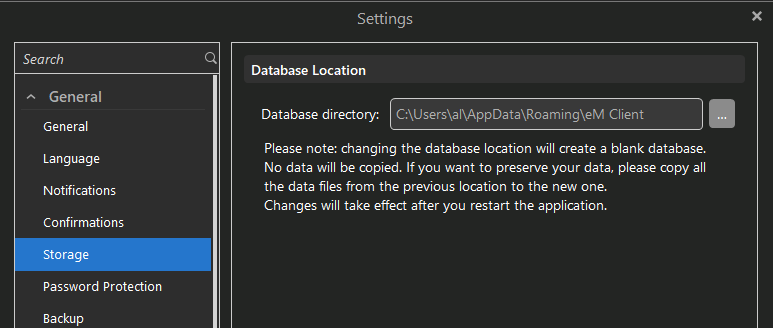Hi I moved my database to a different drive and when I reopened emclient there were no accounts no mail nothing!
Things have got worse as my PC says it can’t find the location of the new database and won’t even open emcleent!
Little confused…
Do you still have the “database you moved to a different drive”?
Does the task manager reflect an already running eM CLient app, when you try to start eM Client? If one is already running then that could be what is preventing it from starting.
miércoles 16 septiembre 2020 :: 2239hrs (UTC +01:00)
Hi emmac…
It might not be as bad as it seems…
Do you know what version of eMClient you were running and if it was up to date?
Is it a Free or Pro version?
This will be helpful later if you need to re-install.
How did you move your database?
Was it by simply creating a new location?
If this was the case the contents of the database should still be intact at the
default location which was: C:\Users\your user name\AppData\Roaming\eMClient
You say that on starting eMClient you have a message:
‘can’t find the LOCATION of the new database’
does it actually say this or is it?
‘can’t find the database’
If the latter you need to copy the contents of and the folder eMClient to your new location,
you should be able to do this without running or stopping eMClient
If your new location already has a folder eMClient copy & paste over it.
I presume and hope you had configured your eMClient to create Backups,
if you did, you need to locate a file that has a name similar to this:
backup_202009161431.zip
where the format is: year/month/day/time.zip
When you locate the file or files choose the most recent and at this point copy it to
a safe location (eg usb stick)
You will be able to use this to restore your email accounts/registration/configuration etc
in the event that all else fails and you need to re-install eMClient
If you are able to complete all this re-boot your system and try to start eMClient again.
Any problems before you get this far… ASK … don’t guess.
¡Saludos desde la soleada España!
Russ
@emmac I would put EM Database back where it originally was or Restore EM database from your last backup via Em Client Menu option.
Thanks for the help. It got fixed like this : Today after reactivating the license on another machine I went back to my main machine and emclient fired up, which it defo wouldn’t yesterday and therefore allowed me to direct the database to where it had been. All back from the brink! Scared to move the database ever again!
A very good suggestion and I thank you for all your time . It got fixed like this : Today after reactivating the license on another machine I went back to my main machine and emclient fired up, which it defo wouldn’t yesterday and therefore allowed me to direct the database to where it had been. All back from the brink! Scared to move the database ever again!
I am very grateful for your time but today it got fixed this way - I reactivated the license on another machine, returned to my main machine and emclient then started which it wouldn’t yesterday and therefore it let me direct the database to where it had been before . All is restored but I’m scared to try moving the database ever again!
jueves 17 septiembre 2020 :: 1056hrs (UTC +01:00)
Hi emmac…
Great, the main thing is that you got sorted.
However, one thing you must do now that you are ready to go, is to
set up automatic backups. (if you don’t already do so)
With EMC in view do this:
Menu -> Settings -> General -> Backup -> Enable periodic backup…
It’s up to you, though I suggest: Frequency -> 1 day
and
Preserve last: 5 backups.
I don’t know how you use your computer so I suggest that you enable this
just before you finish for the day, this will become the default backup time.
You can also force a backup by going: Menu -> Backup…
You will be asked if you are sure - just go fot it.
I apologise if you know all this, however, a reminder doesn’t do any harm.
If you don’t know there’s a shortcut to the Settings Window.
Again with with EMC in view, it doesn’t matter which window it works in any
window in focus… move your mouse cursor just to the right of the window
title (Mail/Calendar/Contacts/etc.,) you will see a ‘cog wheel’ click it to
directly open Settings.
¡Saludos desde la soleada España!
Russ
Thanks again for good advice and yes I have done a backup to another drive with settings as advised.
I still don’t see how I get the backup reloaded to emclient if we have a catastrophic loss though?
I hope it isn’t staring me in the face and 'm just not seeing it.
Thanks
Emmac
Thursday 17 September 2020 :: 1330hrs (UTC +01:00)
Hi emmac…
To restore do this: Menu -> File -> Restore -> You’ll be asked is you are sure…
Just go for it.!
That’s it…
¡Saludos desde la soleada España!
Russ
Thanks Skybat … I understand now and am set up properly. I have all your suggestions to hand for the future.
Thank you for your time and knowledge.
:0)