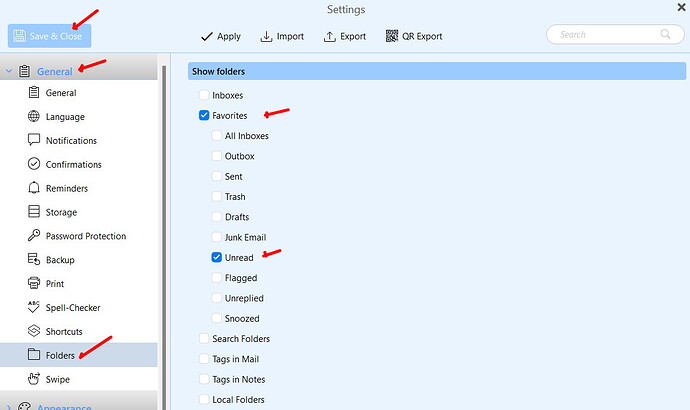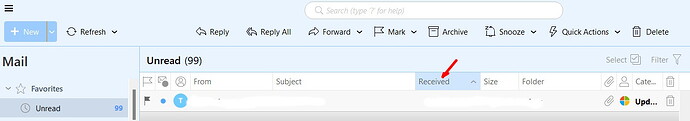When I open my email and when I have several unread messages, I always start at the oldest unread message. After moving it or deleting it eM Client moves me to the next oldest message. How can I get it to me me to the next newest message?
Does this help?
-
Activate the Unread folder in Favourites
-
Click on the “Received” column header in the Unread folder to reverse the order of emails so that the most recent are at the bottom.
Then if you move or delete a message the next newest message will appear.
Thank you for the suggestion. Unfortunately having new emails go to the bottom of the folder will cause me significant inconvenience. I had hoped that there was a setting somewhere that I had missed.
You only need to have new emails at the bottom while you are going through them, normally you could reverse the order so that new emails are on the top.
I don’t think there is any setting to do what you want, not even a keyboard shortcut.