Hi, I just move to new computer, and I only copy the archive data from old computer.
Currently I want to input the archive data (from old PC) to my new one.
Anyone can help me please?

Hi, I just move to new computer, and I only copy the archive data from old computer.
Currently I want to input the archive data (from old PC) to my new one.
Anyone can help me please?

You would then install eM Client and when you first run the program cancel the email wizard setup and then close the program.
Then go to the eM Client “hidden” profile “roaming folder” and delete all the contents in there. Next replace it with your current contents above. Lastly restart eM Client & should work fine.
If you have Windows the hidden eM Client roaming folder is - C:\Users\yourname\AppData\Roaming\eM Client
I have the same issue.
The old hdd has problems but i save the appdata/roaming/emclient folder
I reinstall the same eMClient version and paste the old folder.
The inbox is empty and the outbox is with very old mails, from 2019 for example
The files has the last date when the mail was working on the old computer.
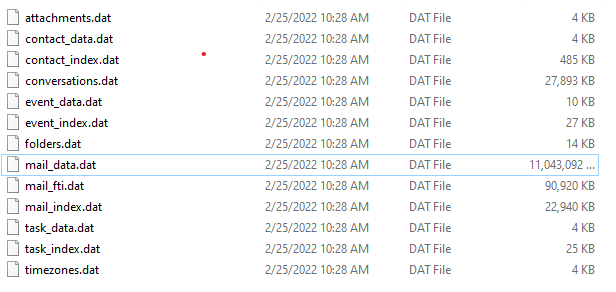
I have the same issue.
The old hdd has problems but i save the appdata/roaming/emclient folder
I reinstall the same eMClient version and paste the old folder.
Could be you then don’t have all the roaming hidden emclient folder files in there.
I belive i have all the files. Dont understand why i cant see the mails from the last years but i can can see the mails from 2019 for example in sent mails.
Anyway, i need help for restore the last years of mails. The data base folder from c\users…\app\eMclient is about 30G, so i belive the mails are still inside.
Please give me a solution!!!