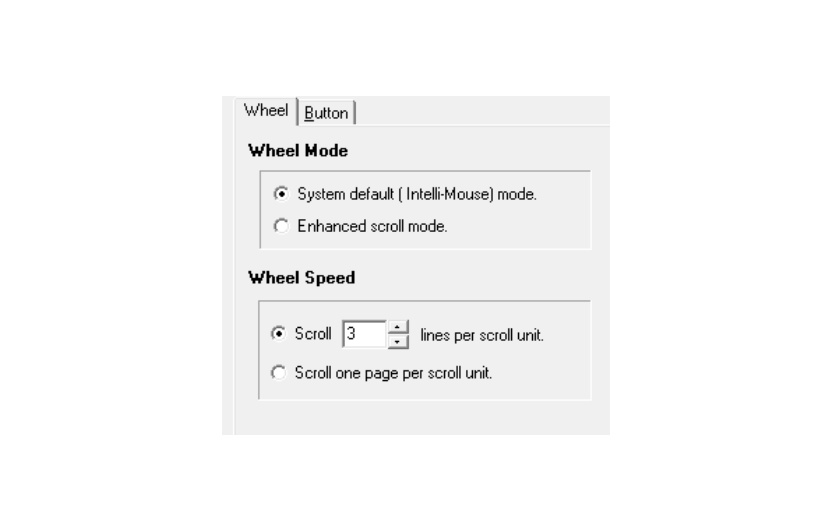Sometimes, mouse wheel can not scroll e-mail in preview pane for a few seconds. It happens very often, but not with every e-mail.
This bug is verified on 3 different computers with Windows 7. One computer has dual boot (Win7/Win10) and in Windows 10 mouse works fine. So I think it relates to Windows 7 and other software. Note that eM Client 6 and 7 worked fine on theese computers.
Has anybody else encountered this issue?
sábado 19 septiembre 2020 :: 1618hrs (UTC +01:00)
Hi Vladimir…
Maybe you should try another mouse.
¡Saludos desde la soleada España!
Russ
Hi skybat,
I have appended info into the original topic. Three computers (different mouses) suffer from the mentioned mouse scroll glitches. The mouse works fine in other applications.
sábado 19 septiembre 2020 :: 1713hrs (UTC +01:00)
Hi Vladimir…
Do you have this option with your various mouse software set up?
¡Saludos desde la soleada España!
Russ
Hi skybat.
I don’t use any proprietary mouse driver. Every mouse works fine with standard Windows built in driver. Only eM Client 8 has issue in preview pane…
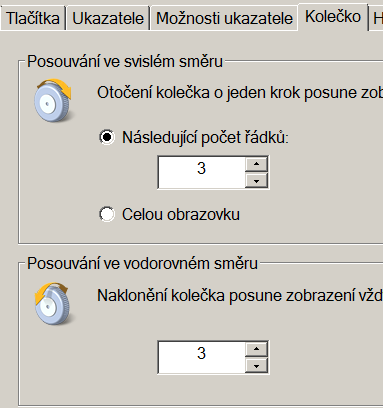
I have the same intermittent problem with multiple mouses on a Win10 computer. I find that if i click a couple of times on the right scroll bar when it happens, and then go back to msg, and click, it will scroll. It is a pain.
Hi John,
I discovered, that if I click somewhere in preview pane before wheel scroll attempt, I can scroll message. It is very annoying…
I personally have never had a stuck mouse wheel in the preview pane using using EM V 6,7 or 8 official release versions with preview pane (bottom or right) side in Windows 10 build 2004. Have used many different usb mouse brands. Sounds more like a local hardware computer eg: cache pane reading issue.
Hi cyberzork,
As I wrote:
I use 3 computers. In eM Client 8, mouse wheel behaves the same way on each.
One of them has dual boot Win7/Win10. On the same computer it works fine when I boot Windows 10 but mouse freezes when I boot Windows 7.
eM Client 7 did not suffer from it on theese computers before upgrade to eM8.
Mouse freezes only in eM Client. Works fine in every other application.
@Vladimir_Losinsky So you are saying the issue is only with Windows 7 ?
If it is only an issue with Windows 7, it could be that EM V8 is no longer designed / programmed for Windows 7 and you would have to stick with the latest build / release of EM V7.
I personally haven’t used Win 7 for years as its no longer supported by Microsoft now for home peeps and will have security risks running it as no more updates for sometime…
Yes, it is issue only with Windows 7, which still run on 20% computers worldwide. eM Client8 is the only application I am using, which has mouse scroll issue. There is some unfortunate change in mouse events processing in eM Client 8, because eM Client 7 doesn’t have the issue in Windows 7.
As Windows 7 is only 20% of the planet and no longer supported by Microsoft, then i doubt EM Client would bother fixing a mouse wheel stuck issue due to not enough user base to worry about it. I would suggest to stick to running the latest EM Client V7.x on Win 7 via the EM release history page. https://www.emclient.com/release-history
This mouse problem is still alive and well with Windows 10 on the latest updates. Obviously in the time since it was first mentioned in 2020 it has not been fixed. Comments in this thread seem to have tried to blame the Windows version or the mouse being used or the alignment of the planets.
Hello!!! It’s a bug in eM Client.
Most of the time if I click on an email in the list on the left then move to the reading pane on the right, I have to click first before the scroll wheel on my Logitech MX Master 3 will respond. Also the scroll response is not instant after clicking but rather takes a second or 2 before scrolling will work.
I’ve just installed eM Client again a few days ago after having tried and used it several times in the past. It now seems to be almost perfect, but as before, small bugs remain that don’t get fixed for a very long time, if ever, which then wears me down and I eventually head back to Outlook. ![]()
Hi all of you,
I have to apologize I did not write important information that the “mouse scroll issue” was solved in eMClient 8.2.1465 on May 2021.
The same issue appeared shortly in early version of eMClient 9.x again and has been solved in 9.0.213 on the 25th of December 2021.
The issue as described on the begining of this thread is solved!
Wayne_Aprato1: I use MS Master 3 on one computer too with no issue now. The issue didn’t relate with particular HW or mouse.
The issue was related to new Chromium Embedded Framework and developers made some workaround there in the eM Client.
There were noted some other mouse related issues in both Windows and MacOS versions but I have never encountered them.
I am on version 8.2.1659 with no update to version 9 available when I check for update. Why is that?
Hi Wayne,
eM Client 9 was Beta till yesterday.
Take a look at option " Scroll Inactive Windows…" in Windows 10 settings. It must be checked.
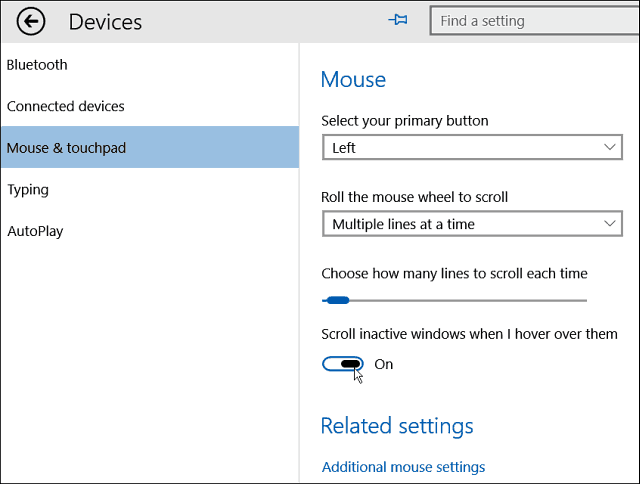
Thanks for your help Vladimir. It is appreciated.
jueves 24 febrero 2022 :: 0740hrs (UTC +01:00)
Go here you will get V9 Full Release:
https://www.emclient.com/dist/latest/setup.msi
¡Buena suerte!
¡Saludos desde la soleada Sevilla en España!
Skybat
[email protected]
Hablo español, luego portugués e inglés, con conocimiento de varios otros idiomas.
I’m having this issue now on my Windows 11 laptop (fully updated), using its touchpad to scroll, with emClient (version 10.3.1738 (984d31d)). I have scroll over inactive windows turned on in my mouse settings, but the problem doesn’t go away until I close out emClient and restart it. But then it crops up sporadically thereafter.