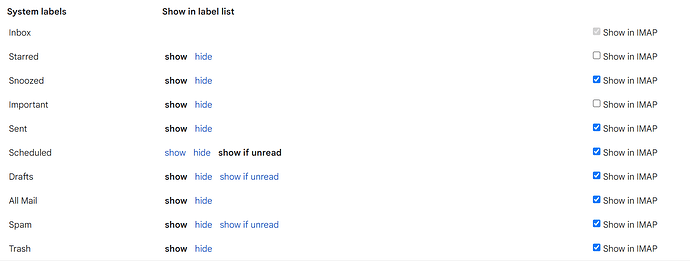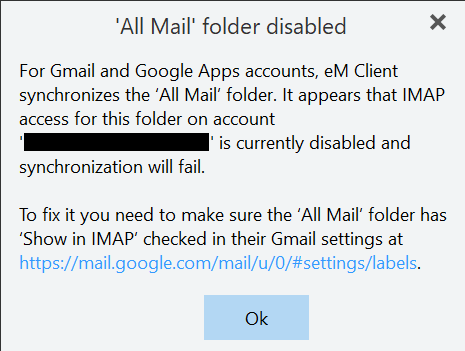So I just went to add a new Gmail account. This account currently has, and always has had “All Mail” “shown” in IMAP (see attached screenshot). eM Client (the paid, “pro” version) adds the account and then immediately pops up a dialog titled “‘All Mail’ folder disabled”. killing and restarting eM CLient doesn’t help and just results in the same dialog popping up again on launch.
What am I supposed to do now?
The message All Mail folder disabled could be then possibly be coming from eg: another existing Gmail accounts setup in eM Client.
Is there any other Gmail accounts already setup in eM Client with All Mail disabled online ?
Also are you using the automatic account wizard ?
No. Everything else is working. All I did was add a new account to eM Client and that is the one eM Client is complaining about.
The dialog specifically shows the new account being the problem. I’ve blacked out the address but here is the dialog:
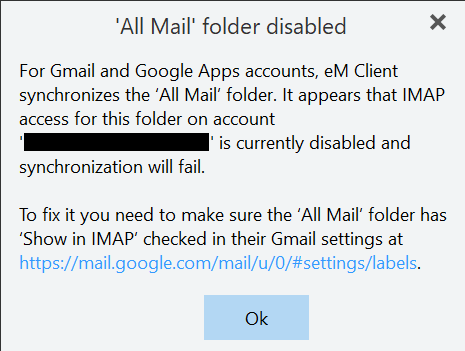
Try then removing the new Gmail account again in eM Client, and then go online to your Gmail IMAP section as in your screenshot and disable All Mail and then re-enable All Mail.
Then close and reopen eM Client and add the new Gmail account again via the wizard.
Could be some bug / glitch in your Gmail mailbox as I’ve only ever seen that message when All Mail is disabled in Gmail online.
Also “right click on your new Gmail account name” in eM Client after adding it, and click “Show / Hide” Folders and make sure that All Mail is enabled.
Apart from that, try uninstalling eM Client and “don’t delete the database when asked on the wizard” (if you have Windows eM Client) and then reinstall the latest version 8 or 9 (depending on the license you have) from the release history page incase you have an outdated version.