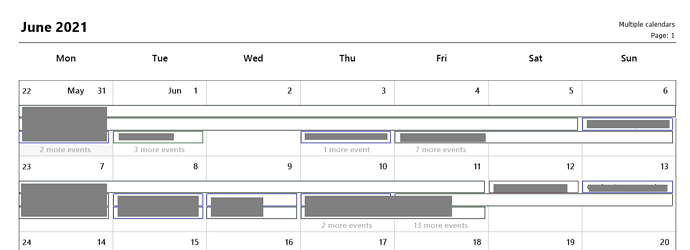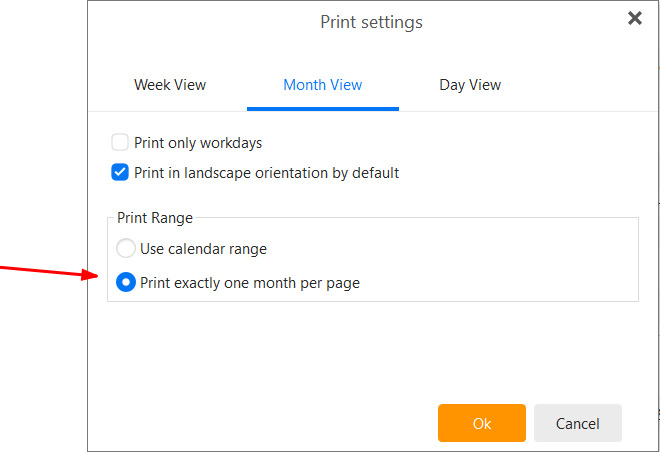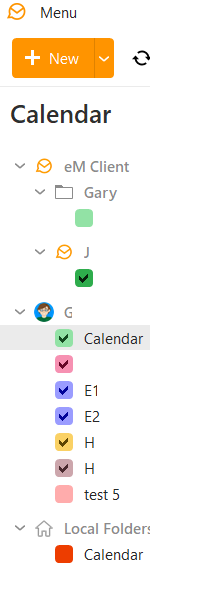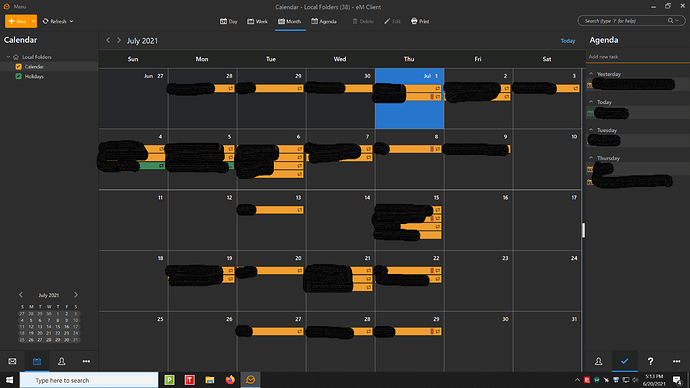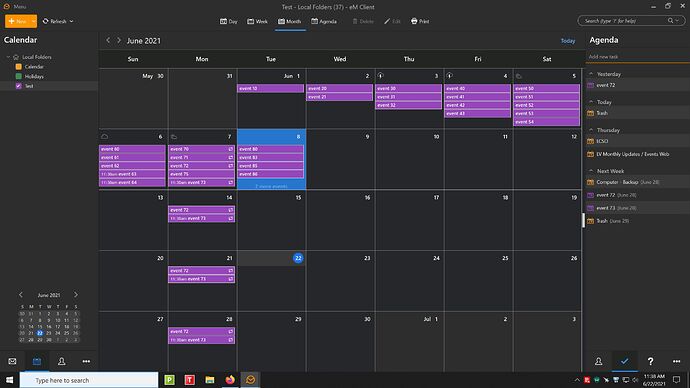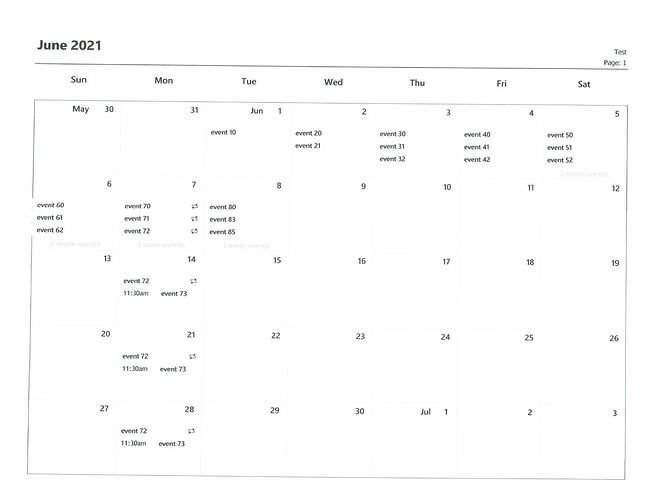The printed Monthly Calendar used to show “# more events” when a day had more than three events that could be printed for that daily box. For some reason the “# more events” is not printing with the latest eM Client Version 8.2.1473. Would someone please put this feature back in? Otherwise, it is not evident that there are more events that need to be looked.
I found the problem.
Everything works properly if I use the default “Calendar” to put 5 events into one day. However, I do not use the default “Calendar” for my events because I created two “New Calendars” and use them to put my events. The problem is that my created calendars will not print the “# more events” message.
I hope this helps and I hope you can get the problem corrected.
Can you make sure all the calendars you want to include in the print are selected before you print. That means that each of them should have a tick in their little boxes.
In this example my default calendar is the one that is highlighted.
But in my previous screenshot, most of the “more events” come from the other calendars that are ticked.
Something is strange because everything seems to be working in your system but not mine. I built a new Test calendar and put 5 events in for one day. I then did a monthly print of my Test calendar and the calendar printed as it should with three events showing in the printout and the last line showing “2 more events”. However, my existing calendars will not show the “# more events” for the days that have 4 events when I print them out.
Your help and sharing of information is certainly helping this analysis of my problem. Based on what you and I are seeing, and the fact that this just started with the latest release, I am guessing there is something in my existing calendars that is causing eM Client to not perform correctly. I will keep experimenting and I ask you to share any ideas you might have.
- All my calendars have a tick mark in their box.
- I am trying to print exactly one month in my calendar.
- Days that have three or less events in the day print correctly.
- I tried printing with my Dark Theme and the Modern Theme to see if that had an impact but it didn’t.
- As I stated, my calendars all printed properly last month before I updated to the new release and I haven’t change anything on my end since then.
If I use my existing calendar and create 5 new events for a single day (the 20th), those events print correctly in my monthly calendar printout with three events being printed and the “2 more events” showing on the fourth line. However, my 4 old entries for the day next to the new event (the 21st) still will not print correctly. I tried exporting all my events to an ics file and then importing them back into a new calendar to see if that would help. It didn’t.
I found something interesting that might have something to do with the problem.
My existing calendar shows 4 events for June 15th when I look at it on my PC screen. When I do an exact monthly print for June, eM Client prints my monthly calendar and shows 3 events for June 15th but does not print the 4th event or the “1 more event” line.
If I add one more new event in my calendar for June 15th for a total of 5 events, my PC screen shows 5 events. When I do an exact monthly print for June, eM Client prints my monthly calendar and prints 3 events for June 15th and the “2 more event” line.
If I add another new event in my calendar for June 15th for a total of 6 events, my PC screen shows 4 events and the “2 more event” line. When I do an exact monthly print for June, eM Client prints my monthly calendar and prints 3 events for June 15th and the “3 more event” line.
eM Client only prints a maximum of 3 events for a single day on my monthly calendars. So, it seems there is some logic problem in eM Client when printing a monthly calendar with 4 events in a single day because it doesn’t know what to do with that fourth event and just drops it completely.
So when there is only 1 more event, that it doesn’t print that?
Correct.
My monthly calendar will only print a max of three events per day. If I have 4 events, it prints 3 of them and nothing else. If I have 5 events, it prints 3 of them and a line showing 2 more events. If I have 6 events, it prints 3 of them and a line showing 3 more events.
I thank you for continuing to help resolve this.
Are the missing events on days that include multi-day events?
So on a day with 4 events only on that day, it shows 2 plus “2 more events”. But if there is a multi-day event, it shoes 3 plus nothing?
I am attaching a page for my July Calendar. On July 6th and 15th, there are 4 events. When I print this exact month, eM Client prints the top 3 events for those days and nothing else. It does not print the 4th event nor any indication that there is another event that did not print.
Gary:
I made a Test Calendar with various event scenarios and printed it so you could see exactly what I have been trying to describe. June 4th is the day that has 4 events but only prints 3 of them and nothing about the 4th one.
Hello Laurel
Can you please confirm your screen resolution?
Gary:
Screen Information:
Landscape
Display Resolution = 2560 X 1440
Scale = 150%
I was able to reproduce that and have opened a bug report.
Just curious. I just installed EMC v8.2.1659 and this issue still exists. Is this problem still in the queue to be fixed? If yes, any idea when it might be evaluated for a solution?
We tested this with an upcoming version 9 release (will be available soon) and it works correctly.
I thank you and the eM Client staff for your excellent service and product. I am currently running version 9.0.1708 and the problem I reported seems to be fixed.