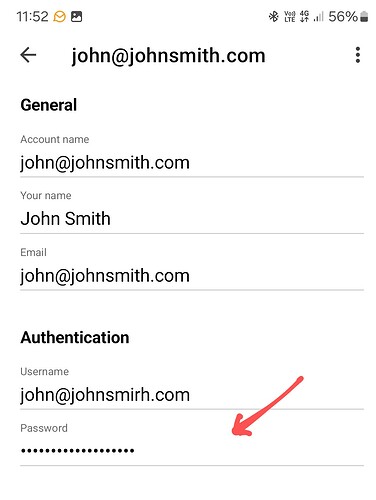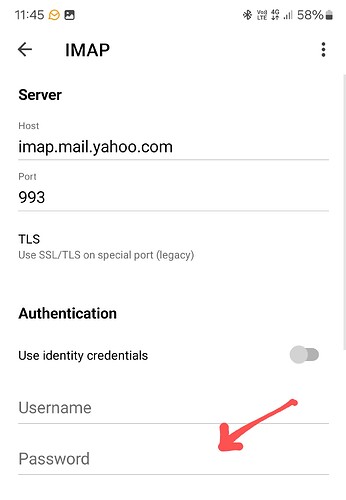I got a red triangle notice (that is on my user name) on my user name in the mobile app last night. Too late to deal with, so closed it. This morning the alert is a blue triangle. I have never had to enter my user name & password on the mobile app before on a daily basis. It will not accept my password. I cannot find where to change my password in the mobile app. I really don’t want to change it, but I guess I have to. I didn’t have any problems with emClient on my computer today. Any suggestions? Thank you.
I cannot find where to change my password in the mobile app.
If you have a POP account press “Menu / Settings” and scroll down to “Accounts”. Then open your account and you can change the incoming mail password under “authentication” near the top as in the below screenshot example
If you have an eg: IMAP account (that doesn’t use an OAuth passwordless token) and needs a manual Password typed in, then press “Menu / Settings” and scroll down to “Accounts”.
Then “Open your account” and scroll down to “Services” . Then open IMAP enabled at the bottom.
You can then change the incoming mail password under “authentication” by (disabling the use identity credentials) as in the below IMAP screenshot example.
Note: Normally though for most accounts like the below Yahoo account “you don’t specify the name and password as is a passwordless OAuth login”.
So if you have an IMAP, Exchange, Office 365 or iCloud account “and don’t normally specify a username and password”, then if it’s asking for a password, i would suggest first to try going into your mail account online and “remove the eM Client OAuth token” and then close and open the mobile app and it should then prompt you to re-allow your account and fix the problem.
Failing that, suggest to next just “remove the account” in the mobile app via opening the account and pressing the dots at the top on the right, and then readd the account" using the “QR code export option in eM Client for desktop” via the menu, which will then have all the same settings to save you manually setting it up again.