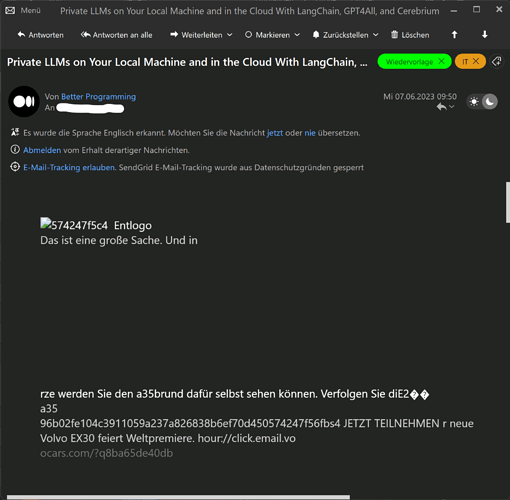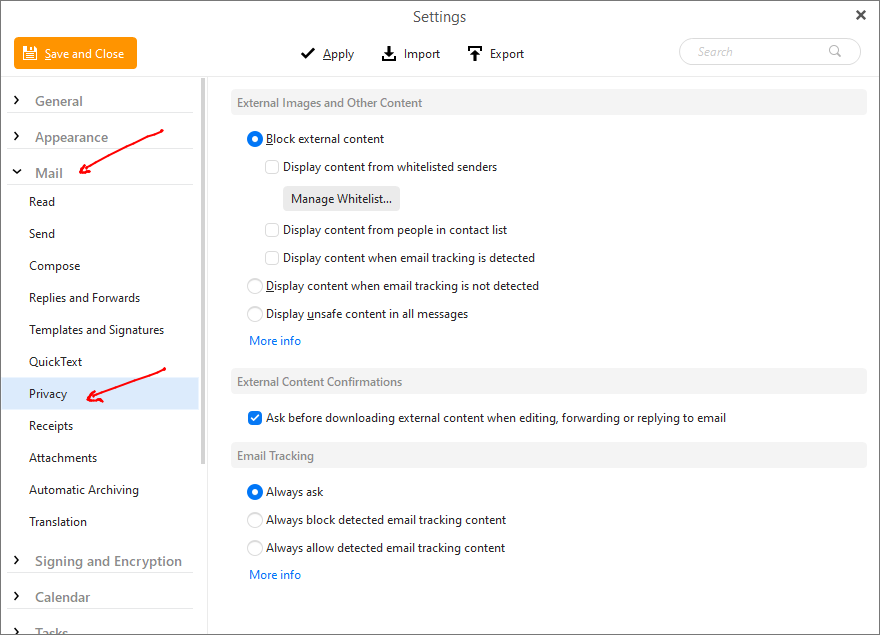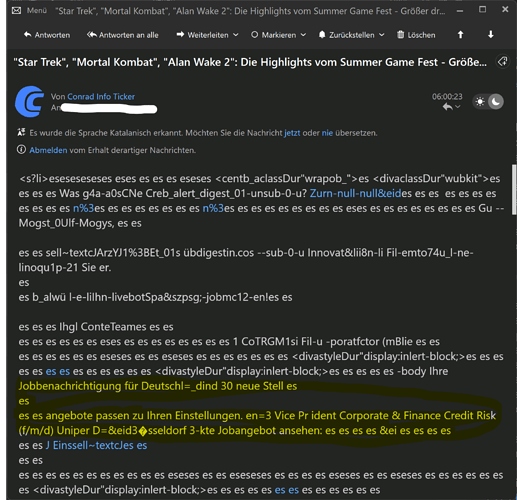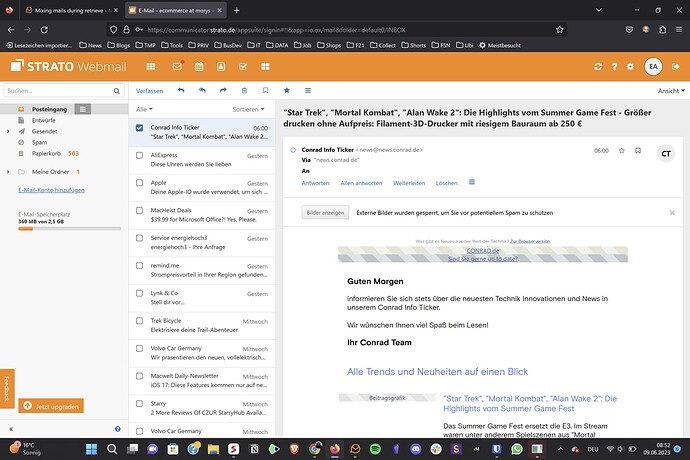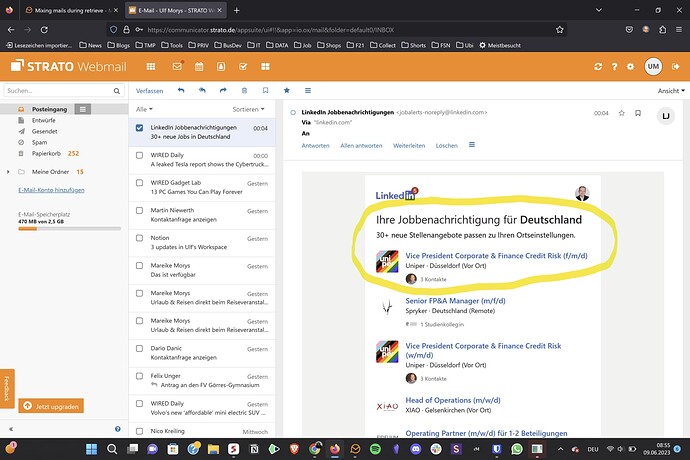I wanted to share a weird behaviour that I have observed to occur randomly:
“Real” emails from my inbox NOT showing the right content, but some distoreted content from other mails in in the inbox.
E.g.: the subject line and everything says: " I am your TechUpdate newsletter" - but the content is more or less just “character soup”, seemingly stiched together from the content of another, unrelated email.
I recently received a rather imporant mail with a video call invitation that showed no meaningful content in its body section - but only the above-mentioned gibberish. Luckily, I could access my inbox via a webrowser interface and retrieve the message from there.
But it should be in everyone’s interest that the em client 100% reliably renders the actual body of the mail and not mix it up with some other mails from the inbox.
Anyone here who either has experienced the same kind of behaviour - or even has an explanation for the root cause and , eventually, a solution ?
“Real” emails from my inbox NOT showing the right content, but some distoreted content from other mails in in the inbox.
E.g.: the subject line and everything says: " I am your TechUpdate newsletter" - but the content is more or less just “character soup”, seemingly stitched together from the content of another, unrelated email.
Can you do a screenshot example of this and paste it in this thread. blank out anything private.
Could be that the email is not showing all external remote http content (that is needed) in the body of the email, where your online web mailer is by default showing all external remote content.
Go to “Menu / Settings / Mail / Privacy” (PC) or “eM Client / Preferences / Mail / Privacy” (Mac) and by default it’s set to block remote external content loading in the body unless you have changed that already.
So if you haven’t tried this already, try changing this setting to either “Display content from whitelisted senders” (and make sure the sender is in there via clicking Allways download pictures from this sender at the top of the email body),
or
“Display content from people in Contact list” (and make sure this sender is in your eM Client Contacts),
or
You can just set to “Display unsafe content in all messages” depending on your preference.
https://www.emclient.com/webdocumentation/en/9.0/eMClient/Default.htm#Settings/Privacy.htm?Highlight=privacy
Hi Cyberzork,
thank you for your feedback. But that is not the problem, I’m afraid to say:
The problem is that the the subject and the body do not fit: if you look closely, you’ll see that the Mail should be an English language newsletter from the MEDIUM publication “better programming” - but the text body consists of text and links from a Volvo German-language newsletter I received to the same inbox.
Actually it seems like I already downloaded remote content for this mail - the usual option I see for not fully loaded emails is not available for this particular mail anymore.
So: no, the problem I see has nothing to do with the question if or if not remote content is loaded - but with the question WHAT content is loaded.
Best,
Ulf
Is it only this senders email that has this issue ? or do other senders mail also get similar problems.
As said in the initial post: it’s random, but fortunately also rare. From what I was able to observe, the effect does NOT depend on the sender email.
To me, it looks like em Client has a hickup when parsing incoming emails, stumbling across some rare character encoding or something - missing effectively the start and the end of an email retrieved from the IMAP inbox. But that’s only my guts feeling as non-expert…
Oh, and, BTW, thx for following up so dilligently !
Best, Ulf
…and just incoming a perfect, new example. I’ll include 3 screenshot:
shot1: email as rendered in em client with subject line not fitting the (totally messed up) body
shot2: web interface view on “subject line mail”
shot3: web interface view on “body mail”
Important to note: as you can see from screenshots 2 and 3, em client seems to mess up the FIRST email from account 1 with the FIRST email from account 2 (the shots 1 and 2 come from two different email-accounts both integrated in the em client. That’s the closest I can now come to seeing in pattern.
You can easily see:
The “subject mail” is a Conrad Newsletter: screenshot2
The “body email” is a LinkedIn newsletter: screenshot3
The em client integrated text input (but rendered strangely) from the LinkedIn newsletter falsely in the body of the Conrad newsletter: screenshot1 → mind the yellow text marking !
…and screenshot2 (I can only upload 1 shot per post):