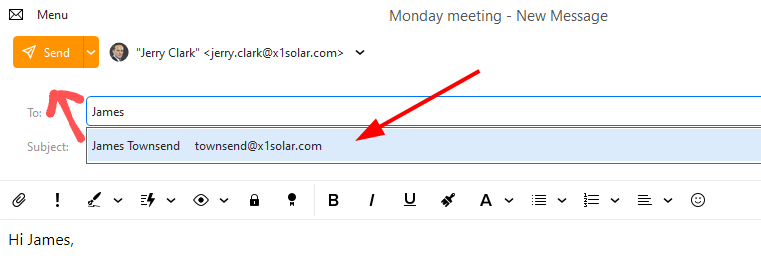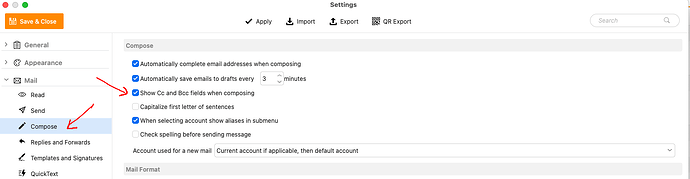I am brand new to eMail client.
Messages are coming in fine.
I have two email addresses (optus). One of them shows SUBJECT, FROM AND RECEIVED written across the top and I can see the email written in top section. All good.
BUT in my other email address, those 3 items have disappeared - ie. all missing - so the email top box section looks blank but when I click on it the message is there.
Try “right clicking with your mouse” anywhere along the column headings above the emails “where the From, Subject and Received Columns should be”, and then click “Columns Configuration”.
You can then add any missing column headings above the email.
BRILLIANT. Thank you so much.
I have checked settings and other bits, but can’t seem to find ‘SEND’ email.
I have checked settings and other bits, but can’t seem to find ‘SEND’ email.
Do you mean your “Sent mail” ? So you you are not seeing your sent mail folder under you account ?
No, Sent is OK. I just cant see SEND …when I have created an email and want to send it!
Along top, I have NEW (to create an email) and REFRESH but no SEND anywhere I can see. It must be somewhere. I am probably just blind!
No, Sent is OK. I just cant see SEND …when I have created an email and want to send it!
In the compose window once you "type in and email address or select the email address in the To: Line, you will see the “Send” button appear at the top left as in the example screenshot below.
See eM Client documentation on Composing email.
https://www.emclient.com/webdocumentation/en/9.2/emclient/default.htm#Settings/Compose.htm?Highlight=Compose
Thank you. Found that. I was getting confused with some part of that box that said, Send in a minute and then said I couldnt with free em client.
OK Thanks. Got that and have been trying to find things in the link you sent me. I will figure it all out eventually. Bit overwhelmed!!
-
The only place I can find that says SAVE (into Draft) is on a long drop down list on More on RHS. Cant find an easy box that says Save,
-
And I have to keep opening up CC and BCC in every email. Cant find where to set that permanently.
- The only place I can find that says SAVE (into Draft) is on a long drop down list on More on RHS. Cant find an easy box that says Save,
To save a draft what i do, either press “Ctrl & S” keys when composing, or just “Close the compose window” which then will ask you if you want to keep / save the draft.
- And I have to keep opening up CC and BCC in every email. Cant find where to set that permanently.
To automatically show the CC & BCC lines, go to “Menu / Settings / Mail / Compose” (Pc) or “eM Client / Preferences / Mail / Compose” (Mac) and tick the box marked “Show CC & BCC fields when composing”. Then “Save & Close” settings.
Thank you very much. I have done all that now. It helped so much. I may even win at this in the end
1 Like