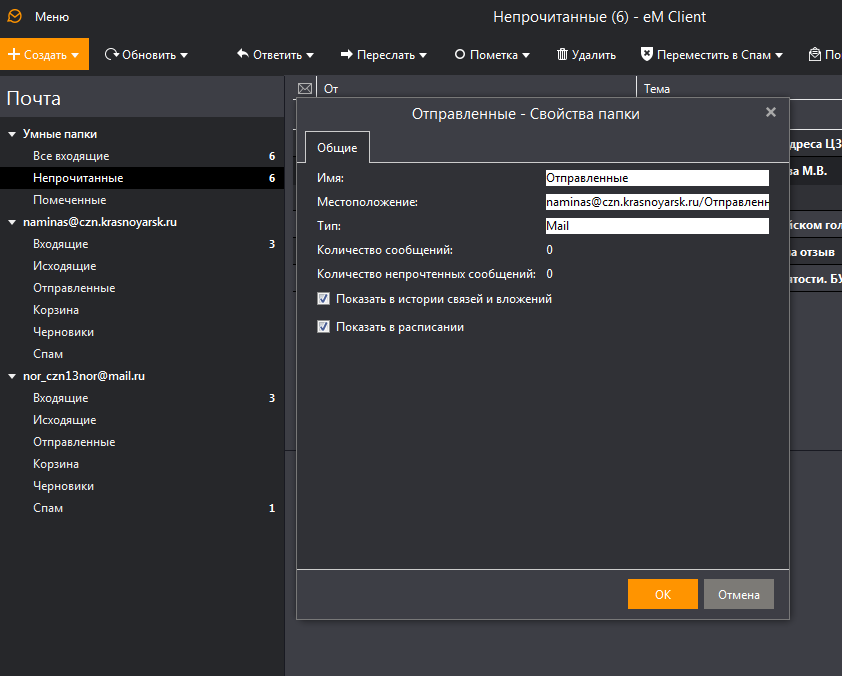Good afternoon.
After running em Client again, I found that ALL the emails in the Sent folder disappeared… There were no changes on the mail server. How can I restore sent emails?
Right-click on the Sent folder and choose Properties > Repair.
If this is a Gmail or Gsuite account, right-click on the All Mail folder and choose Properties > Repair.
So that is the Sent folder in your Local Folders, not on the server.
Or is this a POP3 account?
Ye, this is POP3 account
OK, so the POP3 Sent folder is not stored on the server, so repair will not work on it. Therefor the option is not available.
The POP3 Sent folder will be empty if you removed the POP3 account from eM Client. So even if you remove it and add it again, it will still be empty. The only option is to restore your most recent backup.
Be careful because the restore will replace everything in eM Client with what is in the backup. You want to export all the messages in the POP3 accounts since the last backup, before you do the restore. Then after the restore you can import that data again. You may also need to run the Deduplicator after the restore as there might be some duplicates.
What if I didn’t create backups? X)
Well, that is the problem with data that is stored in only one place. If it is not synced with anything, and you don’t have a copy such as in a backup, if it is deleted or corrupted, it is lost. ;-(
And this is especially a problem with many providers in that they do not store sent messages when you access the account with POP3. But your’s might. Login to your email account using the web interface for your provider and see if the sent message are there.