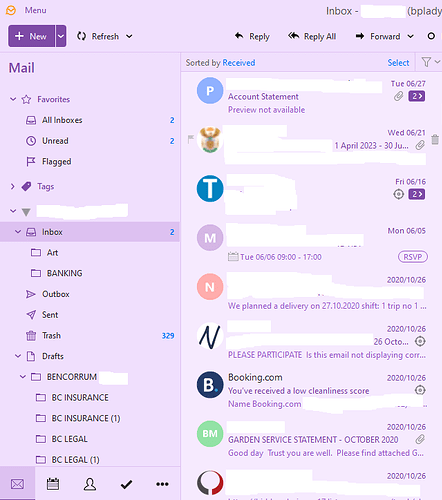emClient 9 on Windows 10.
settings.dat-bak
accounts.dat-bak
I have made a backup of the original emclient folder.
There are a few other files that are also corrupted and have a.bak on the end of the file.
I do not have backups. Would paying for the software allow for the missing emails to be restored. Emails from year 2020, onwards nothing, this is in the inbox only, subfolders correct.
The individual files in the database are not interchangeable, so just replacing those from a recent backup won’t work.
You said you have a backup of the original eM Client folder. If you delete the corrupted one, and copy the whole contents of the backup folder to the database location, then it should work.
Would the bak files have an effect on the inbox folder not seeing all the emails. As I said, I am seeing emails in the inbox, everything before year 2020. What folder would hold the inbox as there is more than one folder.
Also would the main_data.dat be the main inbox under AppData\Roaming\eM Client\Local Folders. As you can see emclient could not repair the settings and accounts file.
I had to re-create it. I did copy all files back after the folder reconstruction, just don’t know why not all files in the inbox.
None of the files in the database folders are manageable by you. Please close that folder and don’t open it again. If you try to change them in any way, you will break the database.
It depends on how you made the backup. It may not be complete. eM Client has its own backup using Menu > Backup. That is the best and safest way to backup your data. There is always the risk that if it made with an external app, the backup files will be empty.
Below is the screenshot of emclient 9, damaged folder and working folder.
Below is the damaged files. The top files accounts and settings are damaged. So nothing will show in the mail program.
Below is the working folder structure of eM Client 8
Working structure
Still haven’t received clarity on this Fault. Don’t know how to get the years back.
Below is the screenshot of emclient 9, damaged folder and working folder.
As @Gary advised there is no way to normally fix damaged eM Client files. You carn’t just replace or change certain ones in these folders.
So if you have a POP account (from looking at your damaged files) and you have no eM Client backup.zip file, then the only way to get those messages back would be if you had an a eg: complete hard-disk image of your computer (prior to this issue happening) you could then extract / restore your eM Client roaming hidden folder from your hard-disk image, and then replace your current eM Client roaming hidden folder completely with that one.
Note: If you do have a backed up hard-disk image, make sure you close eM Client before you delete and replace the eM Client hidden roaming folder with your hard-disk image one. Then open eM Client and it should just open up as it was before with all messages intact.
Note:- Also prior to that, i would create a folder on your hard-disk called Old Mail and (drag any new POP mail messages & message folders received into that folder). Then once eM Client is back and working, you can then drag those new POP mail messages and message folders back to eM Client.
Now if you have an IMAP, Exchange, Office 365 or iCloud account and all your messages are showing ok on your mail server end via webmail, then just remove and re-add your email account and all the messages and message folders in that account will restore from your mail server.