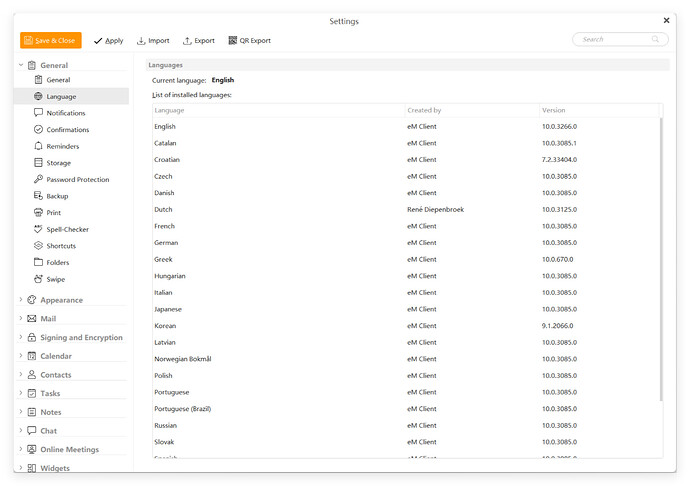Hi everyone,
I recently upgraded my emClient for Windows to the latest version (10.0.3266), and I’ve encountered a frustrating issue. After the update, the Chinese language option is no longer available in the settings, forcing me to use the English interface.
I used to have emClient in Chinese without any problems before the upgrade. I’ve checked the settings multiple times, but the Chinese option seems to have completely disappeared.
Has anyone else experienced this issue after the recent update? Is there a solution or workaround to get the Chinese language back?
Any help would be greatly appreciated!
Thanks!