Keeps starting up in a window like this:
Very annoying.
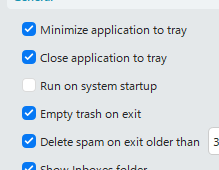
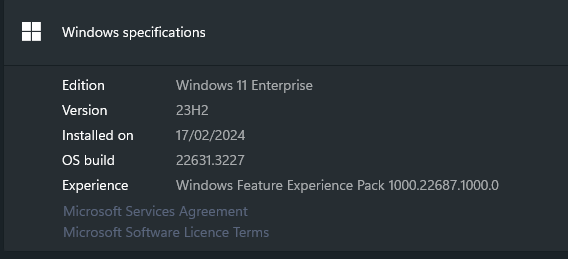
You need to edit the shortcut in the Windows Startup folder, not the executable in Program files. However with Windows 11 there is no shortcut in the startup folder. Instead the run on system start is a registry entry. You can’t edit that to include start minimised.
But what you can do is create your own startup shortcut.
Disable the run on system startup setting in eM Client.
Open Windows Explorer and go to the C:\ProgramData\Microsoft\Windows\Start Menu\Programs\StartUp\ folder.
Create a shortcut pointing to the eM Client executable: C:\Program Files (x86)\eM Client\MailClient.exe
Edit that shortcut to run minimised.
Yes I created the shortcut and changed that too it still does this. I deleted it for now because it got annoying. Suggestion: maybe a smaller footprint addon that runs in the systray to alert for mails and opens the full client if clicked? It would help with it not getting the DB corrupted during an improper shutdown if it isn’t always running too.
martes 20 febrero 2024 :: 1243hrs (UTC +0100)
This is how I get around the issue; don’t know if it will help you - you had already gone part way.
Yes, I do have a non-standard installation with partitions to L:\ , I prefer it that way for nearly all apps and reserve C:\ as exclusively as possible for the OS.
1./ Create a shortcut for the Start Folder
2./ Pin this to Task Bar
3./ Initially I always start eMC from Task Bar
4./ As you have both Minimize & Close application to Tray an icon will appear here (this is System Tray)
5./ Now run eMC from System Tray icon to any size of window you choose to drag to
6./ The System Tray Icon reacts with New Mail, also audio if setup
As I only shut down my system maybe once a week, I use Sleep, plus I always close ALL running Apps before shut down and the same with manual re-start for OS or other updates I do not have improper shut down issues.
I only have 5 options selected I do not use or need the others:
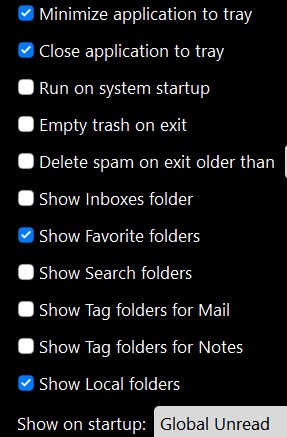
I do not remember the last time I received Spam or Spoof mail, I have a very efficient & sophisticated server side App to combat this plus 99% of my mail is Rule sorted to folders, also all mail is auto archived every 30 days then duplicated remotely.
¡Buena suerte!
skybat
¡Mis mejores deseos y mantente a salvo!
Hablo español, luego portugués, inglés, francés y alemán
con conocimiento de varios otros idiomas.
Yes, as in your screenshot, it is important if you have created your own startup shortcut, that you disable the option in eM Client. So:
Otherwise the registry option will probably start eM Client maximised first, and your custom shortcut will not have any effect.
I forgot how I eventually fixed this, but I just setup windows on my new laptop, moved my appdata etc over, reinstalled eM, and i’m having the same issue. I tried creating the shortcut and turning off run on startup in eM, but the window still pops up it’s just about 400x400 pixels big and not minimized to systray. Ideas?
(I found my own thread again googling “em client startup not minimized” heh)
Just set up a brand new win 11 24h2 install. I have tried all the available forums permutations for this. Far as I can tell - still does not work.
Somebody had put it in as an old Feature Request, but then it looks like maybe the proposed workaround worked for them? They never reported back. I’m going to propose it again unless somebody’s got a good solution.
Thanks!
Hello everyone,
After updating to 10.4.4195 (7d32f97), the app doesn’t minimize on startup.
Here’re my options:
Previous one worked well.
Win10 64 22H2
Best,
Yaroslav
miércoles 17 diciembre 2025 :: 0923hrs (UTC +0100)
Hey @ypdes
It works fine for me, try update to latest vwesion.
SHUT DOWN eMC before running update.
(https://www.emclient.com/dist/v10.4.4209/setup.msi)
skybat
¡Buena suerte!
¡Saludos desde Sevilla la soleada en España!
¡Mis mejores deseos y mantente a salvo!
Hablo español, luego portugués, inglés, francés y alemán
con conocimiento de varios otros idiomas.
I updated it. But nothing changed. Any ideas?