Finally hit upon changing the the outline color to blue — but it didn’t stick. When I next launched the app, that outline was back to gray.
See my posts below on “how to retain custom themes”, and also User created custom themes.
To make a permanent theme without reverting back, you have to first “Save the Theme” in the Theme editor, by clicking the “Advanced” button at the bottom right. Give the Theme a custom name when saving so you know what it is.
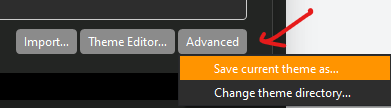
Then “modify that saved theme” in the eM Client “Theme editor” and finally, import that modified saved theme back into the themes using the “Import” button at the bottom of Themes.
The imported or custom saved theme you make “will then appear at the bottom of the Themes list” to choose from anytime. Then finally Apply and Save and Close Settings.
Lastly if you don’t want the custom theme anymore, click / select it at the bottom of the Theme editor and press the “del key”.
(How to create or adjust my own eM Client theme)
(eM Client user created custom Themes)
