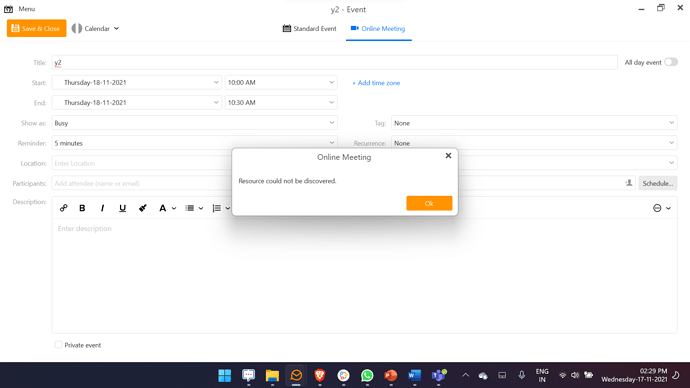I have downloaded the Em Client free to test it out before I buy it all working except Microsoft Teams.
I getting an error when trying to save the meeting. (Save the Online Meeting)
PS: Skype private account works with a skype link (Instead of Team link)
Teams for companies do not work getting this error message below.
I have a company so I wonder if team is restricted in the free version?
Zoom works for me.
I have an account in Teams for business that I trying to use.
My system is Mac Osx Big Sure
If this works we will buy some licenses so please be fast to respond, please.
The resource could not be discovered.
LOG:
{“error”:{“code”:“ResourceNotFound”,“message”:“Resource could not be discovered.”,“innerError”:{“date”:“2021-06-24T09:17:44”,“request-id”:“b8526c07-3574-4eda-be4d-4cac80f237b6”,“client-request-id”:“b8526c07-3574-4eda-be4d-4cac80f237b6”}}}
12:17:44.190|03F|
Request:
Method: GET, RequestUri: ‘https://graph.microsoft.com/v1.0/me/calendar’, Version: 2.0, Content: , Headers:
{
User-Agent: eMClient/8.2.1478.0
Accept: application/json
Authorization: Bearer eyJ0eXAiOiJKV1QiLCJub25jZSI6ImZGUEtBemZtVnpSOC1xaGV2RFp1N00xWE5FU3k3V19tdnpKdWN6Y29PRkUiLCJhbGciOiJSUzI1NiIsIng1dCI6Im5PbzNaRHJPRFhFSzFqS1doWHNsSFJfS1hFZyIsImtpZCI6Im5PbzNaRHJPRFhFSzFqS1doWHNsSFJfS1hFZyJ9.eyJhdWQiOiIwMDAwMDAwMy0wMDAwLTAwMDAtYzAwMC0wMDAwMDAwMDAwMDAiLCJpc3MiOiJodHRwczovL3N0cy53aW5kb3dzLm5ldC9mMTBlNDE2My1hNDM4LTQxZmUtODc4Mi01YWM2OTkxMTQyYjcvIiwiaWF0IjoxNjI0NTI1NTU0LCJuYmYiOjE2MjQ1MjU1NTQsImV4cCI6MTYyNDUyOTQ1NCwiYWNjdCI6MCwiYWNyIjoiMSIsImFjcnMiOlsidXJuOnVzZXI6cmVnaXN0ZXJzZWN1cml0eWluZm8iLCJ1cm46bWljcm9zb2Z0OnJlcTEiLCJ1cm46bWljcm9zb2Z0OnJlcTIiLCJ1cm46bWljcm9zb2Z0OnJlcTMiLCJjMSIsImMyIiwiYzMiLCJjNCIsImM1IiwiYzYiLCJjNyIsImM4IiwiYzkiLCJjMTAiLCJjMTEiLCJjMTIiLCJjMTMiLCJjMTQiLCJjMTUiLCJjMTYiLCJjMTciLCJjMTgiLCJjMTkiLCJjMjAiLCJjMjEiLCJjMjIiLCJjMjMiLCJjMjQiLCJjMjUiXSwiYWlvIjoiQVNRQTIvOFRBQUFBVTFxWXo1dHVGV3FqbTFTZFJKcGJkRXZoa0htY1d1dEEzaW0wTEpDWG9PQT0iLCJhbXIiOlsicHdkIl0sImFwcF9kaXNwbGF5bmFtZSI6ImVNIENsaWVudCIsImFwcGlkIjoiZTlhN2ZlYTEtMWNjMC00Y2Q5LWEzMWItOTEzN2NhNWRlZWRkIiwiYXBwaWRhY3IiOiIwIiwiZmFtaWx5X25hbWUiOiJBZG1pbiIsImdpdmVuX25hbWUiOiJRdWFsaXBybyIsImlkdHlwIjoidXNlciIsImlwYWRkciI6Ijg2LjEwOC44Ljg0IiwibmFtZSI6IlF1YWxpcHJvIEFkbWluIiwib2lkIjoiY2M2YmFiNjEtYjY2Ny00ZGE4LThlZjktOTRkMTg5Y2EyZGEwIiwicGxhdGYiOiI1IiwicHVpZCI6IjEwMDMyMDAxNTZBMkIyN0UiLCJyaCI6IjAuQVY0QVkwRU84VGlrX2tHSGdsckdtUkZDdDZILXAtbkFITmxNb3h1Uk44cGQ3dDFlQU1RLiIsInNjcCI6IkNhbGVuZGFycy5SZWFkV3JpdGUgVXNlci5SZWFkIHByb2ZpbGUgb3BlbmlkIGVtYWlsIiwic3ViIjoiZWs4eGRSeEN1ckJCS2JzZlpiMkJTektMUUxuRjB1c3dIM0hnLUw3YzdTRSIsInRlbmFudF9yZWdpb25fc2NvcGUiOiJFVSIsInRpZCI6ImYxMGU0MTYzLWE0MzgtNDFmZS04NzgyLTVhYzY5OTExNDJiNyIsInVuaXF1ZV9uYW1lIjoiYWRtaW5AcXVhbGlwcm8uc2UiLCJ1cG4iOiJhZG1pbkBxdWFsaXByby5zZSIsInV0aSI6IlZBNmNndjBzVmtlUFhWd0FzX1lYQUEiLCJ2ZXIiOiIxLjAiLCJ3aWRzIjpbImI3OWZiZjRkLTNlZjktNDY4OS04MTQzLTc2YjE5NGU4NTUwOSJdLCJ4bXNfc3QiOnsic3ViIjoiYzV5b190aXVrYTc5MDc3MTVnSFVCWDJ5a0VYT0c4NHl1TEk4REJoTmhXZyJ9LCJ4bXNfdGNkdCI6MTU5Nzc1NDQwNX0.MEASZnwwcux0zkwyO_9sg_mekIlrlcftz07GHquBrRiYQUVfbE0iYXYHVF-sEkkKb2ayxtYKA2LxIM9ixXEr-m56CSKq3qirkQut0gzcyJYOK9SaYY6ZuqFJC6G5lHtT0sS20PpIzdCzBc6T1GIn8bQyqDiO4nSutdJpd_76oJjrQqIp6_-maw805e6s1FGajykDN10VHElUs0Aiq65wkXj2YxG7AcwfHaC1oBMAztdsb0oPoguzyBiohS4Y2ljkXNgrGUOZUoFCC8voxevGXtOhyddHeeMTIvtDcacYykQPAD83Ue5SHMjIX4geNxy1cv1WirOf3Af1NVlUhkqzPA
}
12:17:54.015|048|
Response:
StatusCode: 404, ReasonPhrase: ‘Not Found’, Version: 1.1, Content: System.Net.Http.DecompressionHandler+GZipDecompressedContent, Headers:
{
Date: Thu, 24 Jun 2021 09:17:54 GMT
Cache-Control: private
Transfer-Encoding: chunked
Vary: Accept-Encoding
Strict-Transport-Security: max-age=31536000
request-id: 0a9f87c9-abbb-43d0-b2c5-62874e29dd27
client-request-id: 0a9f87c9-abbb-43d0-b2c5-62874e29dd27
x-ms-ags-diagnostic: {“ServerInfo”:{“DataCenter”:“Southeast Asia”,“Slice”:“E”,“Ring”:“5”,“ScaleUnit”:“002”,“RoleInstance”:“SG1PEPF0000179D”}}
Content-Type: application/json
}
{“error”:{“code”:“ResourceNotFound”,“message”:“Resource could not be discovered.”,“innerError”:{“date”:“2021-06-24T09:17:54”,“request-id”:“0a9f87c9-abbb-43d0-b2c5-62874e29dd27”,“client-request-id”:“0a9f87c9-abbb-43d0-b2c5-62874e29dd27”}}}
12:17:54.418|047|