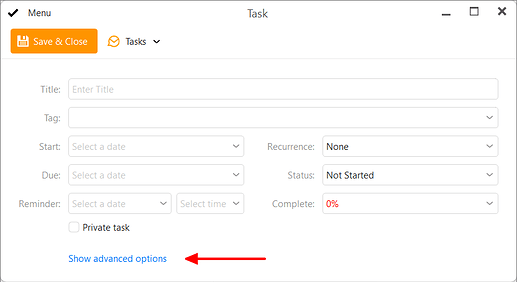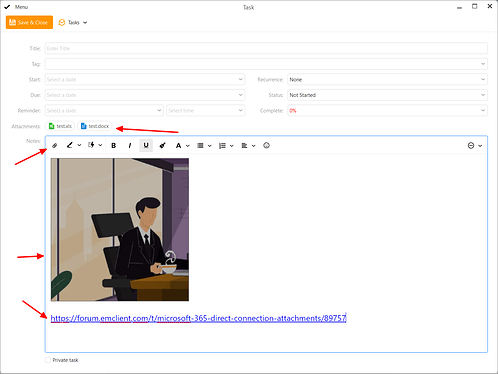We are new, hopefully, we are just confused, however it seems that Outlook “Items” in body attachments, formatting and syntax are not supported. This will be a deal breaker for us, hopefully we misunderstand.
- Main Task View:
Outlook:
When viewing tasks, the “filter” option in Outlook allows for custom “formulas” in essence, our basic / default view is to view by category, sorted by title and we EXCLUDE or filter “out” Completed tasks.
emClient:
Does not allow for selection of multiple filters, this means we see all completed tasks in our view which doesn’t work…. Any suggestions or at least update the product to be able to select multiple filters, for example: Not Started, In Progress, & Deferred would give us the result we are looking for
- Task Data
Outlook:
You can place a few different types of inline attachments in the body of a task. This is a very critical function!
* Office Item
* Linked document Office docs, PDF, etc… and if you double click it will launch the program and the file contents.
* Local reference to a file to launch it.
* Inline image, for example you can paste an image into the document and see that image not the file itself.
* URL’s.
emClient:
Doesn’t support Outlook Items.
Doesn’t include them either in the attachments window so completely doesn’t support them.
Doesn’t support inline attachments.